Getting SubC Support
SubC Help Center
The SubC Client Help Center is designed to provide a comprehensive source to find everything you need to help you get the best performance and experience with SubC products.
Enter one or two keywords in the Search field on the Help Center main page.
Or click the product tiles on the Help Center main page to access that SubC Product User’s Manual where you will find instructions on how to use the application.
We are dedicated to continuously adding to our Help Center content to serve you better!
If you don’t find the specific information you are looking for in our Help Center, please let us know!
Send us your suggestions or questions via email to support@subcimaging.com
We will provide you with solutions, answer your questions, and be sure to add the information to our Help Center.
Product User Manuals
Our Product User Manual contain information to help answer questions you may have. You can find all SubC Product Manuals in the SubC Client Help Center.
SubC Hardware Serial Numbers
Please have your SubC Product Serial Number on hand to provide to SubC Support when you call &/or include when you submit your support request via email to support@subcimaging.com or via the SubC Customer Service Desk Portal.
See the SubC Product images below as an aid to find the Serial numbers.
Serial numbers for all SubC underwater products are located on the end cap below the connectors in the format SUBC#####
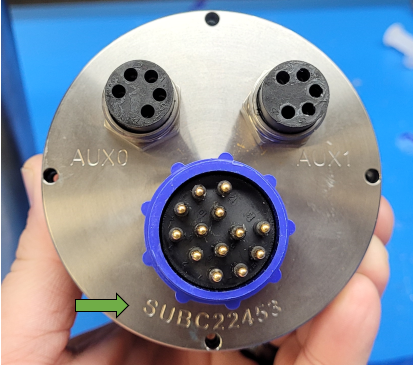
SubC DVR Systems Serial numbers are located on top of the PC Lid or on the front of the machine and in the format SUBC#####
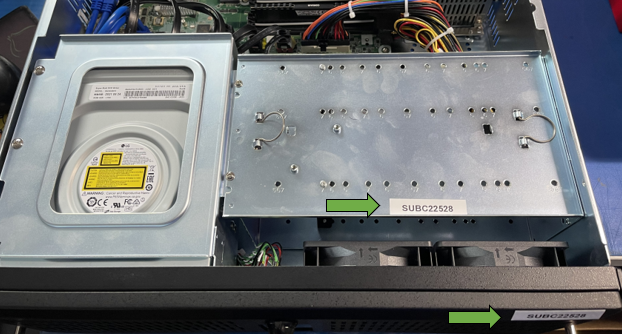
Contact SubC Support Desk
SubC Support includes phone, Service Desk Portal and email support with SubC Products Standard Warranty.
Hours of Operation: 1100 - 1900 UTC, Monday - Friday (excluding holidays)
Email: support@subcimaging.com
Phone: +1 (709) 702-0392
We encourage our Clients to first check for a documented solution for issues in the Product User Manuals - embedded in our Software Applications (see Book icon) or online in this SubC Client Help Center. If a documented solution for the issue is not found, proceed with contacting SubC Support.
Standard Support
Overview: Our friendly customer service support team is here to assist with basic troubleshooting and support for all SubC equipment. We address common user queries and issues as part of this complimentary service.
Note: Any issues beyond Basic Support may result in charges to the client. Fees for more intricate problems will be quoted as part of our standard service.
Services: We offer guidance on product usage, resolution of simple technical problems, password resets, and routing tickets to higher support tiers for more complex issues.
For non-urgent issues, please go to the SubC Customer Service Desk Portal or email support@subcimaging.com to open a support ticket.
Hours of Operation: 1100 - 1900 UTC, Monday - Friday (excluding holidays)
If your issue is urgent and inside SubC’s Regular Support hours, please call the Regular Support Phone: +1-709-702-0392
Outside Regular Business Hours, on Weekends/Holidays, you can leave a Voice Message and we will return your call during Regular Business Hours.
Response Time: Expect a response within 24 - 48 hours on weekdays (excluding holidays), 1100 - 1900 UTC, Monday to Friday.
Priority Support
Overview: Our expert product technicians provide in-depth technical support for SubC products or services covered under the client’s SubC Annual Success Program.
Services: We prioritize and resolve complex technical issues, offer configuration assistance, and conduct in-depth troubleshooting.
For non-urgent issues, please go to the SubC Customer Service Desk Portal or email support@subcimaging.com to open a support ticket.
Hours of Operation: 1100 - 1900 UTC, Monday - Friday (excluding holidays)
If your issue is urgent and inside SubC’s Support hours, please call the Regular Support Phone: +1-709-702-0392
As part of priority support, your emails and phone calls are a priority in the queue
Outside Regular Business Hours, on Weekends/Holidays, you can leave a Voice Message and we will return your call during Regular Business Hours.
Response Time: Count on our assistance within 1 - 24 hours, within the Hours of Operation.
Extended Support
If you require Extended Support for urgent issues that occur outside of SubC Imaging’s Regular Support hours, please contact sales@subcimaging.com to inquire about our Extended Support SLA.
Overview: For urgent matters outside Basic Support hours, we offer prompt and thorough technical support from our product experts.
Services: We prioritize the resolution of critical issues, handle bug fixes, manage patches, and provide advanced configuration assistance.
SubC Extended Support Hours: 1900 - 1100 UTC, Monday to Friday and 00:00-24:00 UTC on Weekends/Holidays.
If your issue is urgent and your SubC SLA includes Extended Support, please call the Extended Support number provided.
Response Time: Expect assistance within one hour, available from 1900 to 1100 UTC on weekdays and 24/7 on weekends and holidays.
If you currently do not have SubC SLA that includes Extended Support and wish to obtain Extended Support, please contact sales@subcimaging.com
RMA - Return Material Authorization
If you are having a problem with SubC equipment and suspect an equipment functionality issue, please first contact support@subccontrol.com to confirm with our Support Team if the problem is with the equipment or if the issue can resolve without the need for equipment return.
If it is determined that the equipment does need to be returned, SubC Support will provide you with an RMA Number
Please complete the RMA Form
Enter the RMA Number and provide the required information on the RMA Form.
Save a copy of the completed RMA Form for your records
Return the completed RMA Form to SubC along with the Equipment

