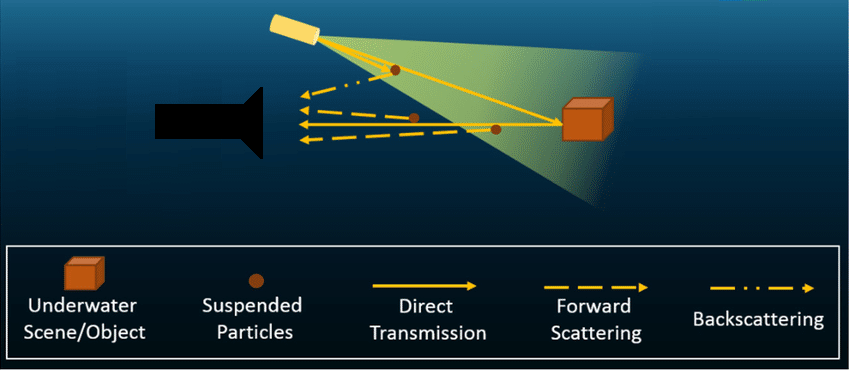Before Starting Your Next Inspection or Survey
Before using your camera, we recommend reviewing each of the below materials.
Precautions and Maintenance - Please review this section before the operation of your equipment: Subsea Equipment Precautions and Maintenance
Datasheets and Quick Start Guides - Before you connect your camera to the system, review the specific Datasheet for your model and ensure the wiring is correct. Following the Quick Start Guide set up and bench-test the camera to ensure it works as expected.
Bulkhead and Connector Lubricant - When connecting the cables to the equipment, use o-ring lubricant. See more about Greasing Connectors.
Mounting - The camera, LED, and laser should be attached to a solid mounting point with either stainless steel hose clamps, or a machined mount. Between the camera and mount point, use neoprene rubber, electrical tape, or similar insulation material to prevent corrosion and add vibration dampening. Read more about ROV vibrations here Troubleshooting - Vibration dampening on ROV systems.
Ensure you schedule training and onboarding with our team.
Schedule Training and Onboarding
Contact us to schedule onboarding and training with SubC’s team of experts.
Book Direct via Calendar: Appointments
Phone: +1 (709) 702-0395
Hours of Operation: 1100 - 1900 UTC, Monday - Friday (excluding holidays)
Guide to Subsea Photography - Getting a great underwater shot can be challenging. To help our friends and professionals collect quality photography and video, we’ve created a guide to assist with background knowledge and terminology for operating cameras. It covers topics such as the Three Pillars of Photography, Backscatter, why the pros use lasers, and more. Guide to Subsea Photography
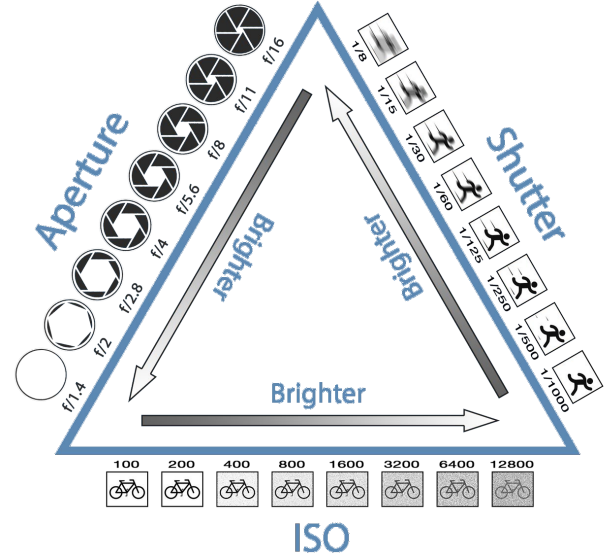
Backscatter and LED positioning - To limit particle backscatter, the LED should be positioned as far away from the camera as possible in the system while also angling the light for sufficient overlap. For more info, see What is Backscatter?