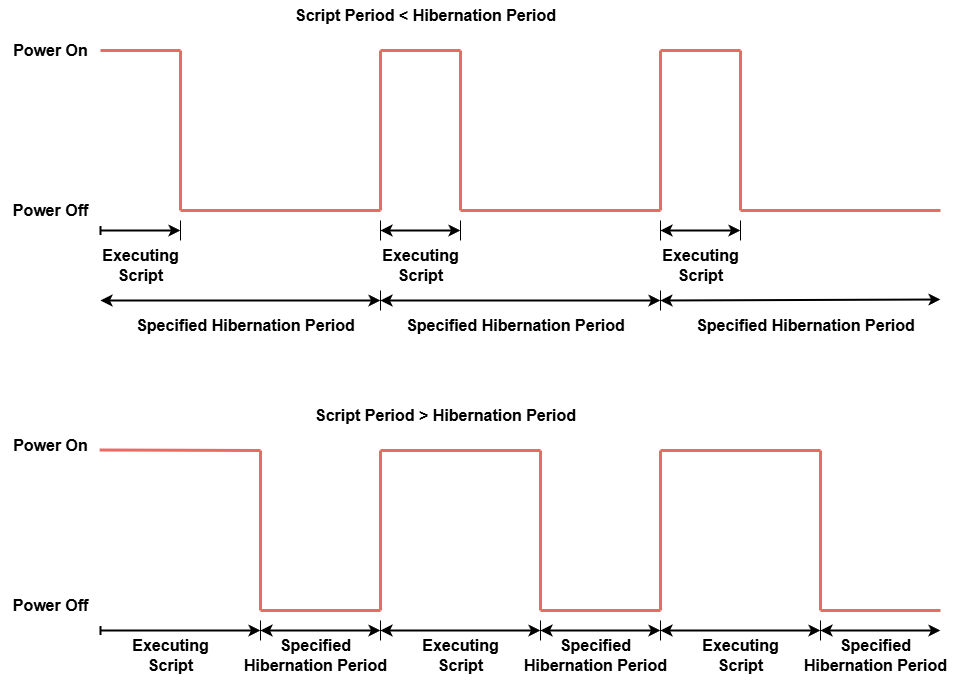Autonomous Timelapse Operation
How Autonomous Timelapse Works
Both the Rayfin Benthic and Rayfin Benthic Hibernation cameras are equipped with advanced timelapse functionality that allows for the capture of still images and video footage without the need for manual intervention. Here’s how both systems operate:
Deployment: The camera and any connected equipment (such as LEDs, lasers, or sensors) are deployed at the desired underwater location. The Rayfin Benthic is typically used for short-term operations (hours to days), while the Rayfin Benthic Hibernation is designed for longer-term deployments (months to years), leveraging the Hibernation feature to conserve power.
Autonomous Operation: After deployment, the camera follows a pre-made visual script that defines specific actions, such as taking still images or recording video at specified intervals. The Rayfin Benthic captures footage based on the timing set in the script, while the Rayfin Benthic Hibernation also follows the script but enters a hibernation state between cycles to minimize power consumption.
Data Storage: Both models store captured footage (both stills and video) directly to the camera's internal memory, enabling continuous data collection over the course of the timelapse operation.
End of Cycle: The camera will continue to operate autonomously until the battery is depleted or the system is manually retrieved.
How Autonomous Timelapse Works in Hibernation Version
In the Rayfin Benthic Hibernation model, the camera will automatically enter a hibernation state between script cycles to conserve power. However, you can cancel the hibernation cycle if needed, especially when the system is manually retrieved using the Wake-up Switch.
Script vs. Hibernation Periods:
If the Script period is shorter than the specified Hibernation period, the Script period will fall within the Hibernation period.
If the Hibernation period is shorter than the Script period, the hibernation period will begin at the end of the Script.
The diagram below illustrates how the camera transitions between script execution and hibernation, and how the script and hibernation periods interact.
Hibernation period can be set with a minimum of 5 minutes and a maximum of 255 hours.
Getting Started with Autonomous Timelapse
To ensure the successful execution of your Autonomous Timelapse project, SubC Imaging provides comprehensive documentation, guides, and webinars. These resources will help you set up, configure, and deploy your system effectively. All relevant materials are available on the USB Stick included with your order.
Useful Resources for Timelapse Operations
To assist you in understanding the fundamentals of underwater timelapse photography, as well as how to set up and script your Rayfin camera, we offer the following valuable resources:
Manual: Refer to the manual included with your Rayfin for detailed instructions and setup procedures.
These resources will help you understand the key concepts and technical aspects required for a successful time-lapse operation.
If you encounter any issues with your camera system or have any questions prior to deployment, please contact support@subcimaging.com.