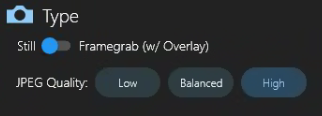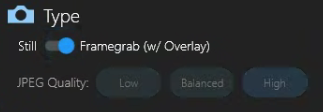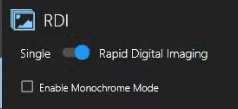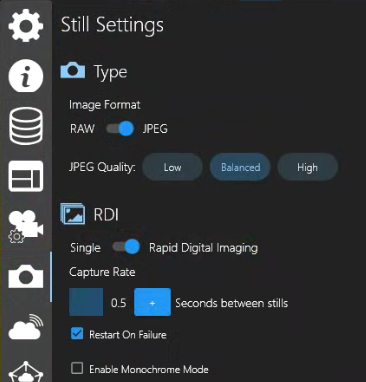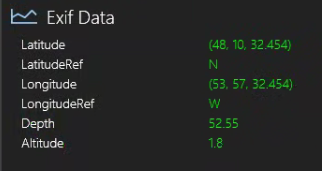Still Settings
Still Settings menu and RDI are available on Channels where a Rayfin camera is selected as a Channel Input. When using other Channel Input types, you can also take a still by clicking the Camera icon at the bottom/ center of the DVR+O /SCI UI.
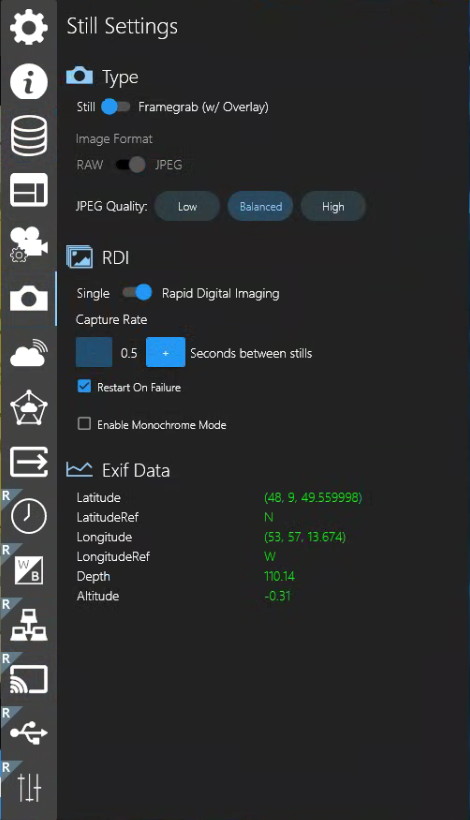
Type
Still / Framegrab (w/ Overlay) - When you have applied Overlays, use the Still / Framegrab (w/ Overlay) slider button to save an image with or without including the Overlays.
Storage Mode is Topside (DVR+O)
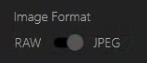
Storage Mode is Internal (Rayfin)
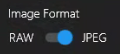
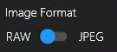
When Storage Mode is Topside (DVR+O)
Image Format can only be JPEG
When Storage Mode is Internal (Rayfin)
Image format can be JPEG or RAW