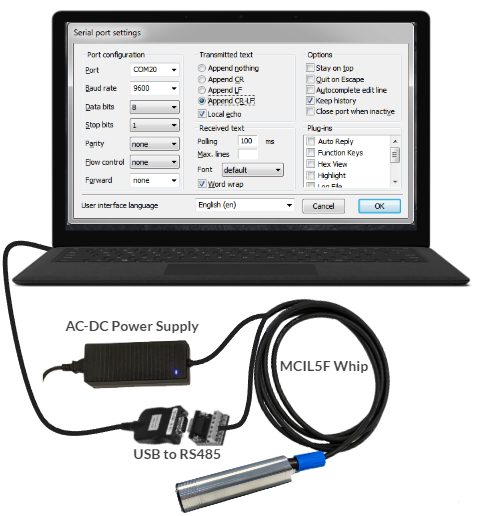Skate Mk2 Quickstart (Standalone)
Required Components | |
Skate Mk2 | MCIL5F Whip with DC and serial breakout |
Windows PC with Termite | USB to RS485 device |
AC-DC power supply (24VDC) | |
Always review Laser Safety Precautions and wear laser safety glasses when working with lasers. Review datasheet for laser specifications.
Setup Steps (Standalone)
Plug the USB to RS485 device into the PC.
Install Termite on the PC. Open it and click Settings.
Select the Port for the RS485 device and 9600 Baud Rate. Set it to Append CR-LF and click OK.
Plug MCIL5F cable into the Skate Mk2.
Plug the RS-485 connector into the DB9 of the MCIL5F whip.
Plug the AC-DC power supply into the MCIL5F whip.
The Skate Mk2 will power on at its previous power setting.
Adjust the brightness with ~device set lamp:### (0 - 100)%.
For more commands, refer to the Hardware Command List in the manual.