Inspector Connection Issues
Connection Issues
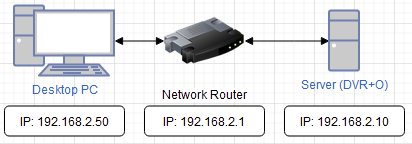
When you open SubC Inspector, it will ask for the IP address to connect to the DVR+O system. If you try to connect and get the error, “Failed to connect to the DVR+O”, there could be several possible reasons.
Issues/Solutions
The system running the DVR+O software is not turned on.
The DVR+O application is not started on the DVR+O system.
Check the DVR+O system. Ensure it is turned on and the SubC DVR+O software is running.
The IP address entered is incorrect.
Confirm the correct IP address of the DVR+O system.
On the DVR+O system, open a web browser and go to https://whatismyipaddress.com/ to obtain the IP address assigned to your system from your internet service provider or follow these instructions https://support.microsoft.com/en-us/windows/find-your-ip-address-in-windows-f21a9bbc-c582-55cd-35e0-73431160a1b9 on your LAN.
A firewall rule may block the connection.
Check with your IT network team to ensure ports 13000, 8088, and 80 are open for the DVR+O system.
