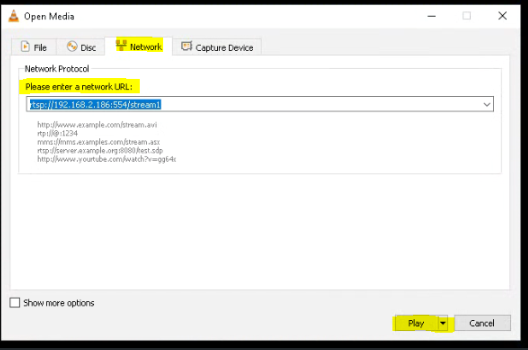RTSP Lan Streaming - How to change port from 8554 to 554
We’ve provided DVR+O Users with the flexibility to switch from the default port 8554 to port 554 in our RTSP Lan Streaming. This feature has been added to DVR+Ov7.10.1
Both port 554 and 8554 are used for RTSP. The difference between these ports is, port 554 delivers data packets in the same order it was sent, whereas port 8554 does not guarantee data packets will be delivered in the same order.
Some receiving devices require data to be delivered only via port 554 (Example: some CCTV systems).
Steps: How to change port from 8554 to 554 in SubC DVR+O
Download the latest version of DVR+O via the Download arrow on the DVR+O UI or via this Download Link: https://getdvr7.subcservices.com/
Close DVR+Ov7
Go to Task Manager and check to see if rtsp-simple-server is still running - if it is, select it and click End Task.
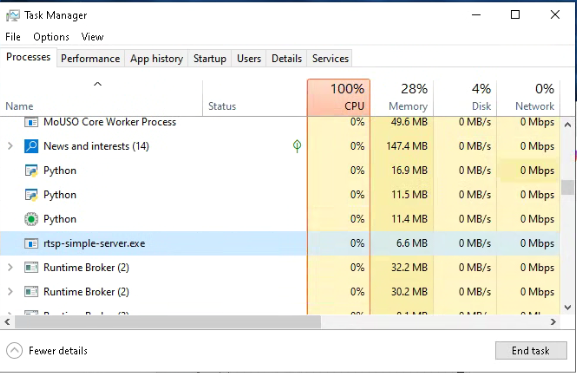
Install DVR+O v7.10.1
But after installation is complete, do not launch DVR+O just yet.
Unselect “Launch” and Click Finish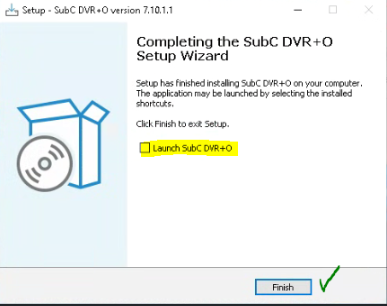
Open "C:\SubC DVR+O v7\Utilities\rtsp-simple-server.yml" in Notepad:
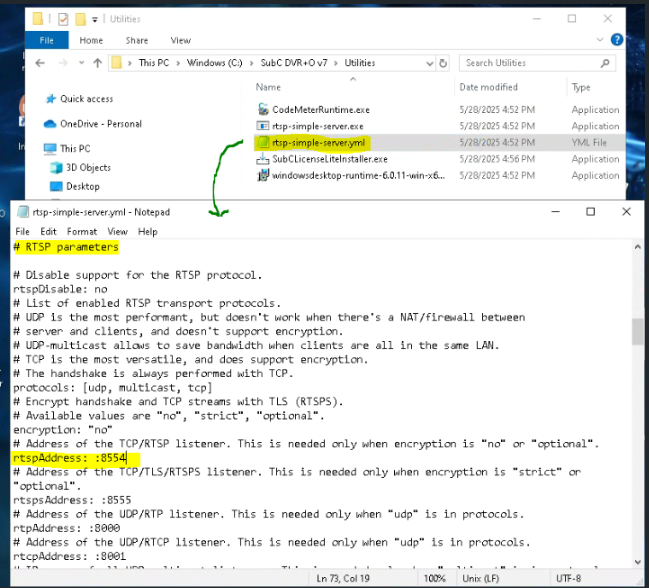
Change rtspAddress: :8554 to rtspAddress: :554
Save the yml file
Start DVR+O application
Configure a Channel with Video Input
Open Menu → RTSP Lan Streaming → Select / Confirm the IP Address → Click Start
You’ll see that the RTSP Address now has port “554”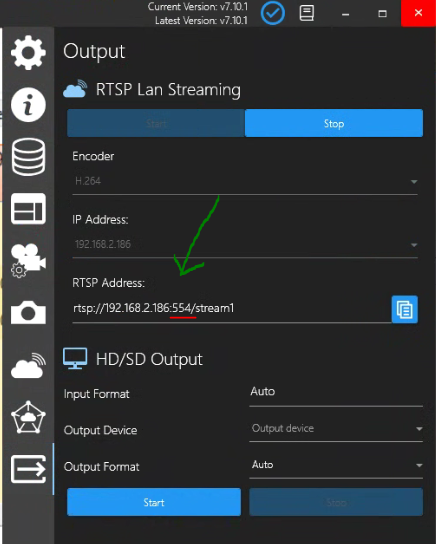
Copy the RTSP Address
You can now use this RTSP URL to send DVR+O video/data to devices that accept input on port 554.
Test
Open a Media player (such as VLC) and paste the RTSP Address and click Play