What's New in DVR+O v7.7.2
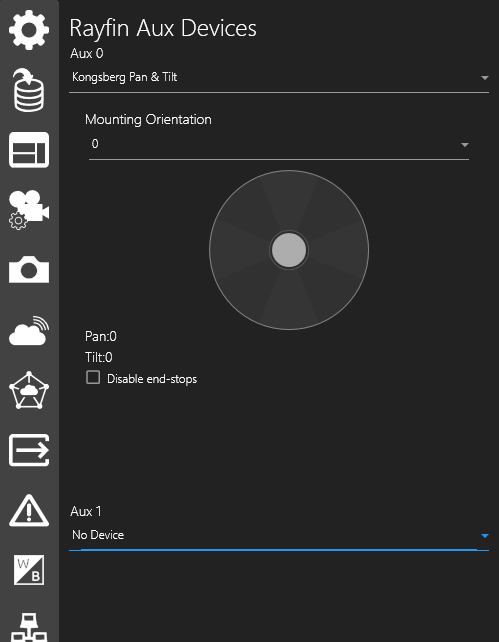
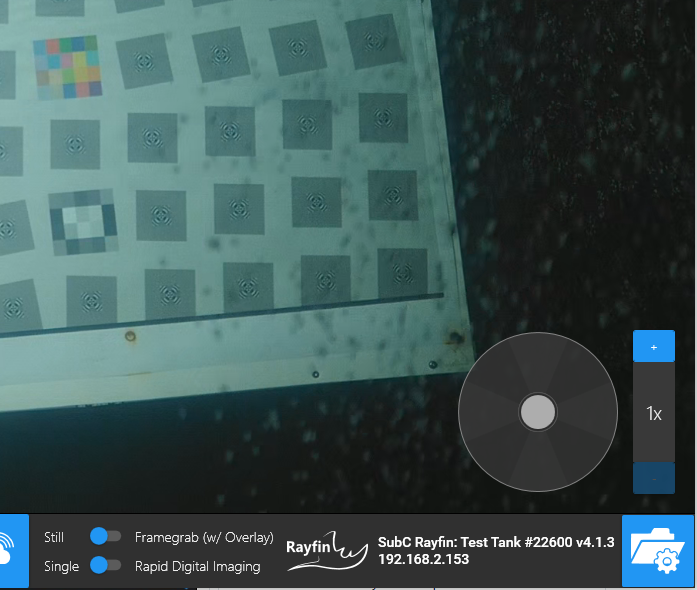
Kongsberg Pan & Tilt Modifications
When you select a Kongsberg Pan & Tilt device, the following controls are available to interact with this device.
Mounting Orientation: Select the option that matches the orientation in which you have mounted the Pan & Tilt device to your ROV. 0 indicates upright, 90 indicates it’s mounted to the right, etc.
Directional Control: Drag the center node in any direction to instruct the Pan & Tilt device to move in that direction.
Pan: The current Pan position in degrees
Tilt: The current Tilt position in degrees
Disable end-stops - Positional limits can be set on the Kongsberg Pan & Tilt device. Click Disable end-stops allows you to override these positional limits.
See Menu → Rayfin Aux Devices
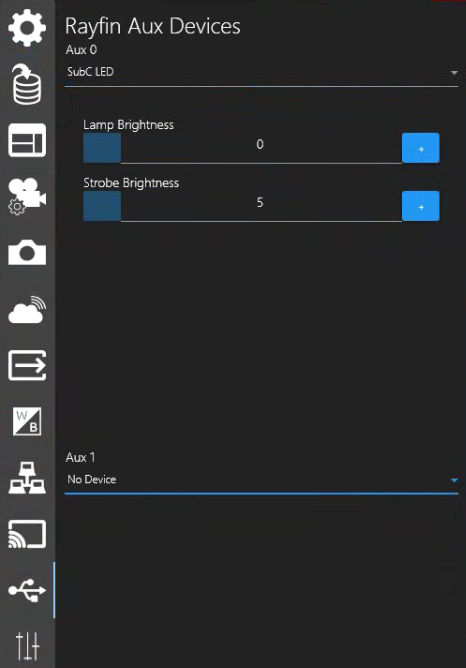
Lamp & Strobe Settings Remember
When you select SubC LED, fields to adjust the Lamp Brightness and Strobe Brightness appear. Adjust the Lamp &/or Strobe brightness using the “-” & “+” buttons. These setting will be remembered when you close the Channel &/or close/reopen the DVR+O application.
See Menu → Rayfin Aux Devices
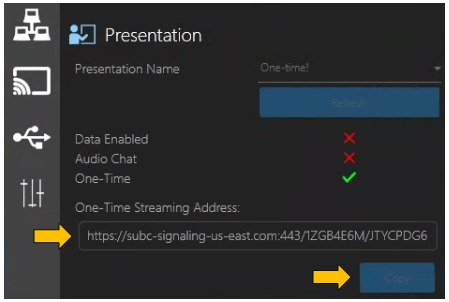

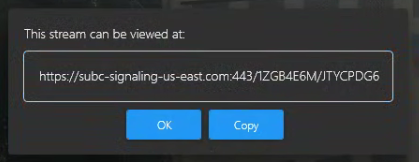
One-Time Stream
A One-Time Stream is a convenient way to quickly stream & share a video.
Presentation → Presentation Name: Select One-time! from the Presentation Name drop-down field.
A link to connect to this One-time Stream will appear. Copy this URL and share it with those you want to view the One-time Stream, then click OK.
See Menu → Streaming → Presentations
