What's New in DVR+O v7.9.1
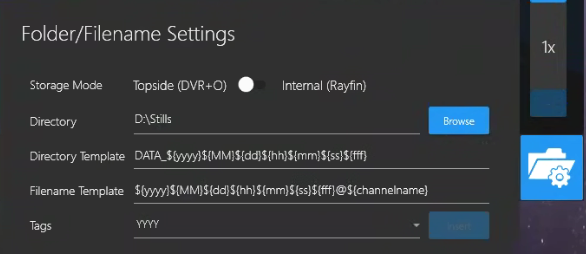
Storage Mode selection has move to the Folder/ Filename Settings UI.
Topside (DVR+O) - Videos and Stills will be stored in the selected directory on DVR+O system.
Internal (Rayfin) - Videos and Stills will be stored in the selected directory on the Rayfin camera.
Be sure to Click the “Set” button when selecting Internal (Rayfin) storage.

When set to recording &/or RDI to Internal (Rayfin) storage, you can close the Channel Input in SCI or DVR+O UI and the Rayfin camera will continue to record &/or take RDI.
Note: However, when recording Topside (DVR+O) if you close the Channel Input, Recording and RDI will stop.
When you have selected Internal (Rayfin) storage, you’ll see Internal Recording indicated when you view Menu → Recording
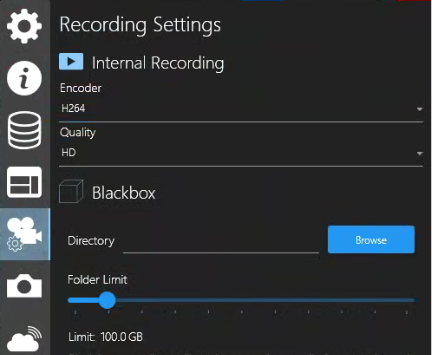
When you have Topside (DVR+O) storage selected, you’ll see Recording indicated when you view Menu → Recording


Menu → Recording Settings → Recording
Maximum Buffer and Current Buffer only appear when Storage is set to Topside (DVR+O)
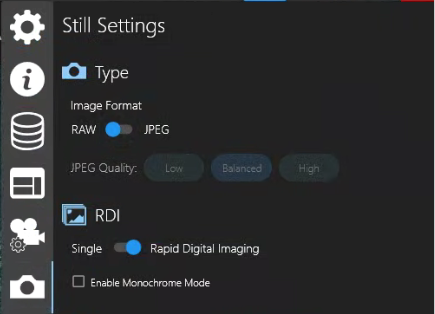
Menu → Still Settings → Image Format
You can now select to take RAW format images when storage mode is set to Internal (Rayfin) storage.
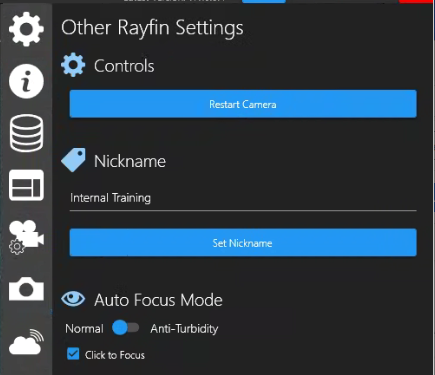
See Menu → Other Rayfin Settings → Auto Focus Mode → Click to Focus checkbox
When selected, when you click the cursor on the main video view in the DVR+O / SCI UI, you will see a “ripple effect” indicating that Click to Focus is enabled.
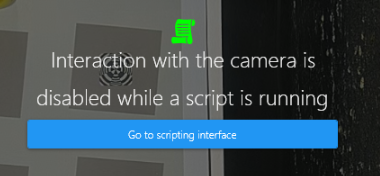
When a Script is running on the Rayfin camera, this message is displayed in Channel view in DVR+O / SCI UI. You are directed to “Go to scripting interface” (Rayfin Visual Script Builder) if you want to terminate the script to regain interaction access to the Rayfin camera.
