What's New in DVR+O v7.7.0
Enhanced Directory Management with ${type} Tag
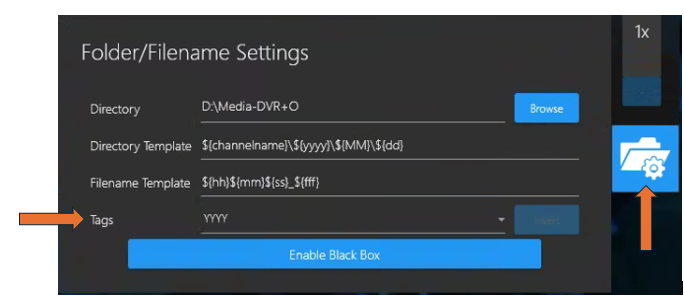
A new ${type} tag allows users to have better control over their directory structure to keep like files together. This can speed up post processing time to get results more quickly.
Open Folder/Filename Setting icon → Tag - Select a tag type from dropdown list field.
Improved Video Quality with H.265 Encoding
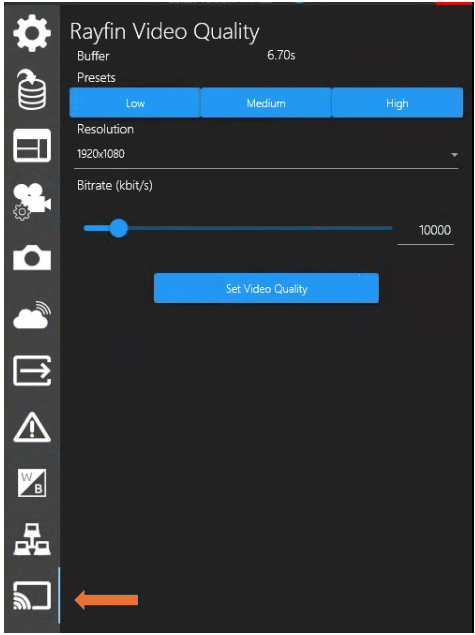
The Rayfin now encodes and streams video with H.265 by default in v7.7.0. Users can get better video quality at the same bitrate for a higher quality inspection.
Flexible Audio Narration Options
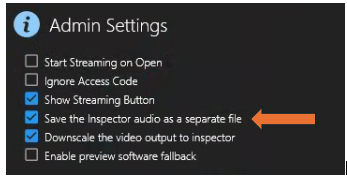
We now have the option to save the narration audio as a separate file, as well as embed it into the video file, giving users the flexibility to choose their inspection output.
See Menu → Settings → Admin Settings → Save the Inspector audio as a separate file.
Selectable Audio Channels for Comprehensive Playback
Users can choose which channels they want to embed audio into for easier playback of a complete inspection, audio is not coming from multiple videos.
See Menu → Recording → Embed Audio.
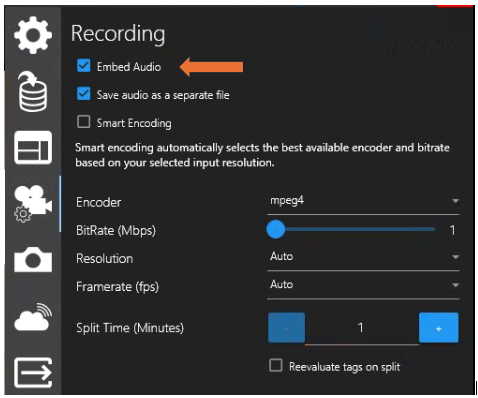
Enhanced Telemetry Display for Safer Operation
The Rayfin camera’s depth, altimeter, pitch, roll, and heading values are now displayed in a column to the left of the video, giving users a constant view of the cameras telemetry data to prevent accidental bottom strikes when using the Towed Camera System.
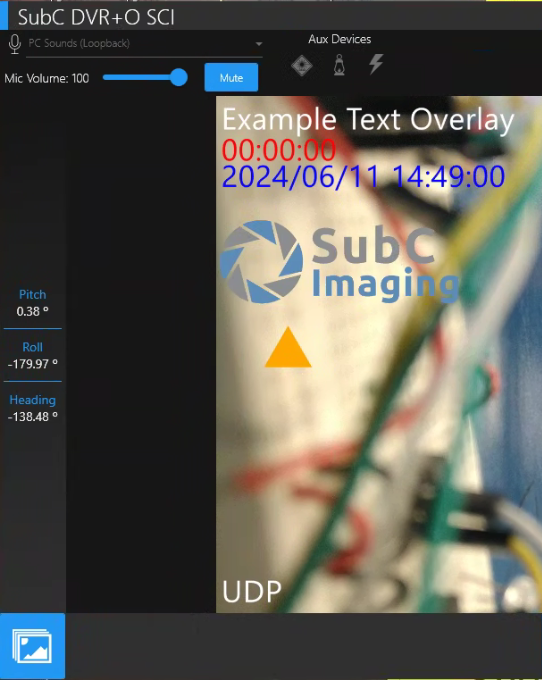
New Safety Feature for Tow Camera System Lights and Laser

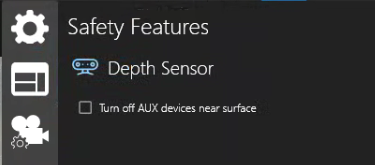
A new safety feature has been added to turn off the laser, LEDs, and strobing when taking the SubC Tow Camera System out of the water to protect users.
