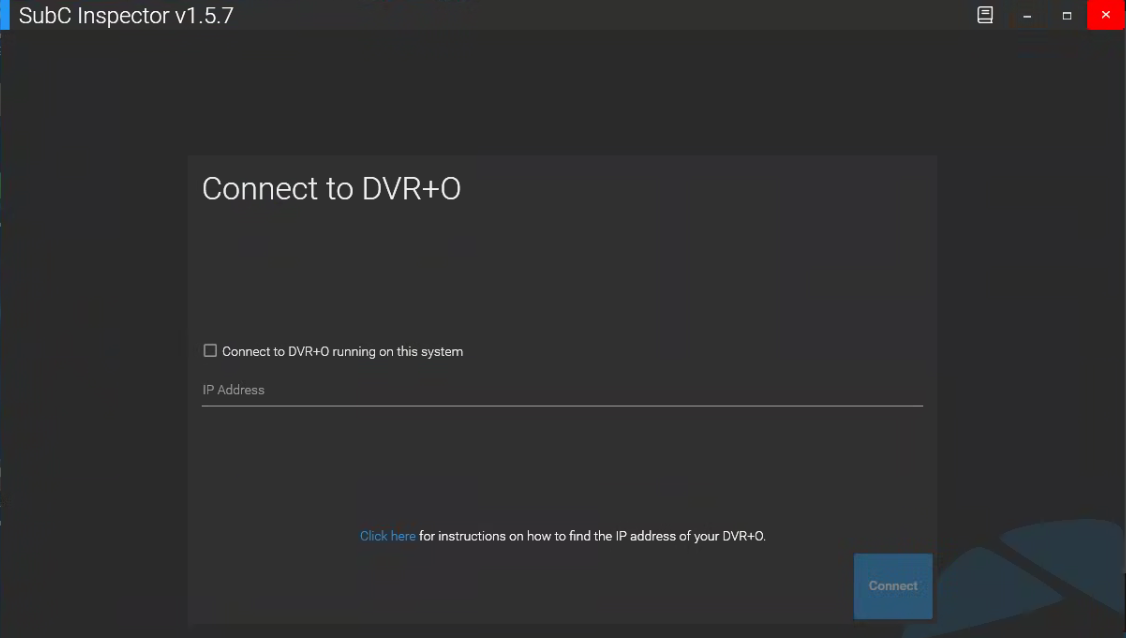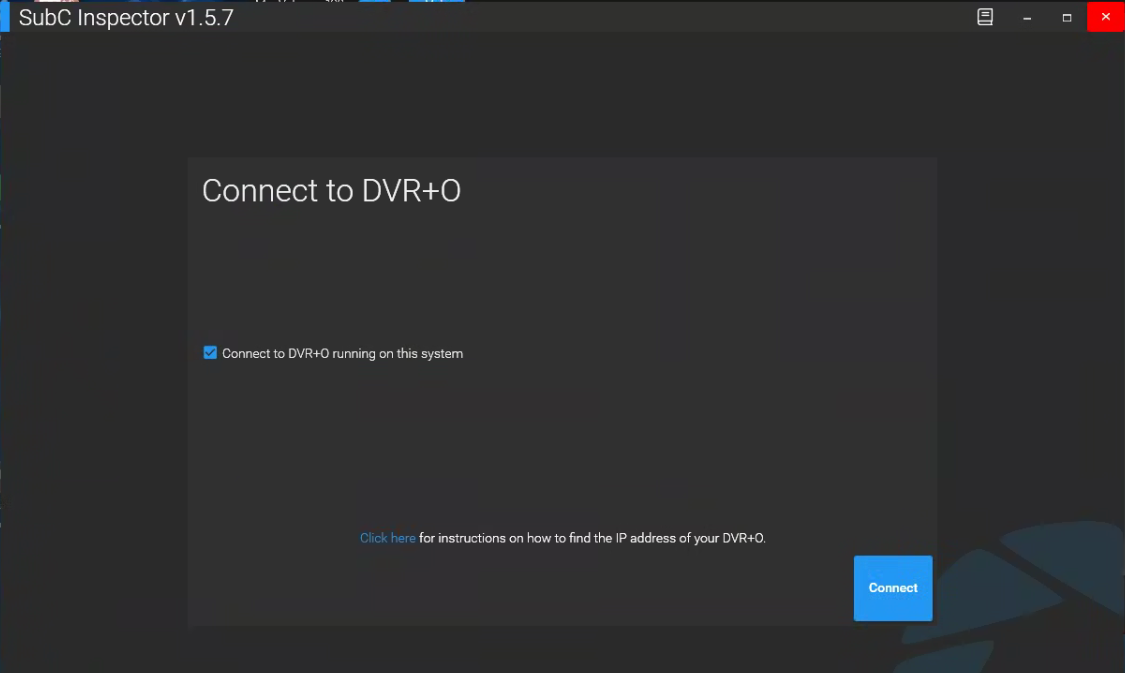System Requirements
SubC Inspector works in concert with SubC DVR+O / SCI.
Systems hosting DVR+O / SCI and Inspector must reside on the same LAN.
Normal use is to run SubC Inspector on a separate PC (other than the DVR+O / SCI system).
We recommend that you install SubC Inspector on a PC that meets or exceeds the following minimum resource requirements.
CPU | Intel Core i5 |
MEMORY/RAM | 8GB DDR3+ |
VIDEO CARD | Integrated graphics or better |
If you wish, you can run Inspector on the same system as DVR+O / SCI.
When running Inspector on the same system with DVR+O / SCI, click “Connect to DVR+O running on this system” or enter the loopback IP 127.0.0.1 to tell Inspector to find its DVR+O / SCI locally, on the same system.