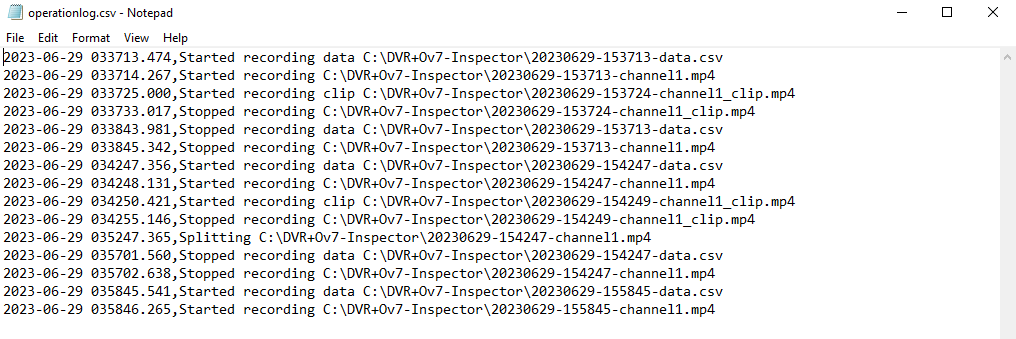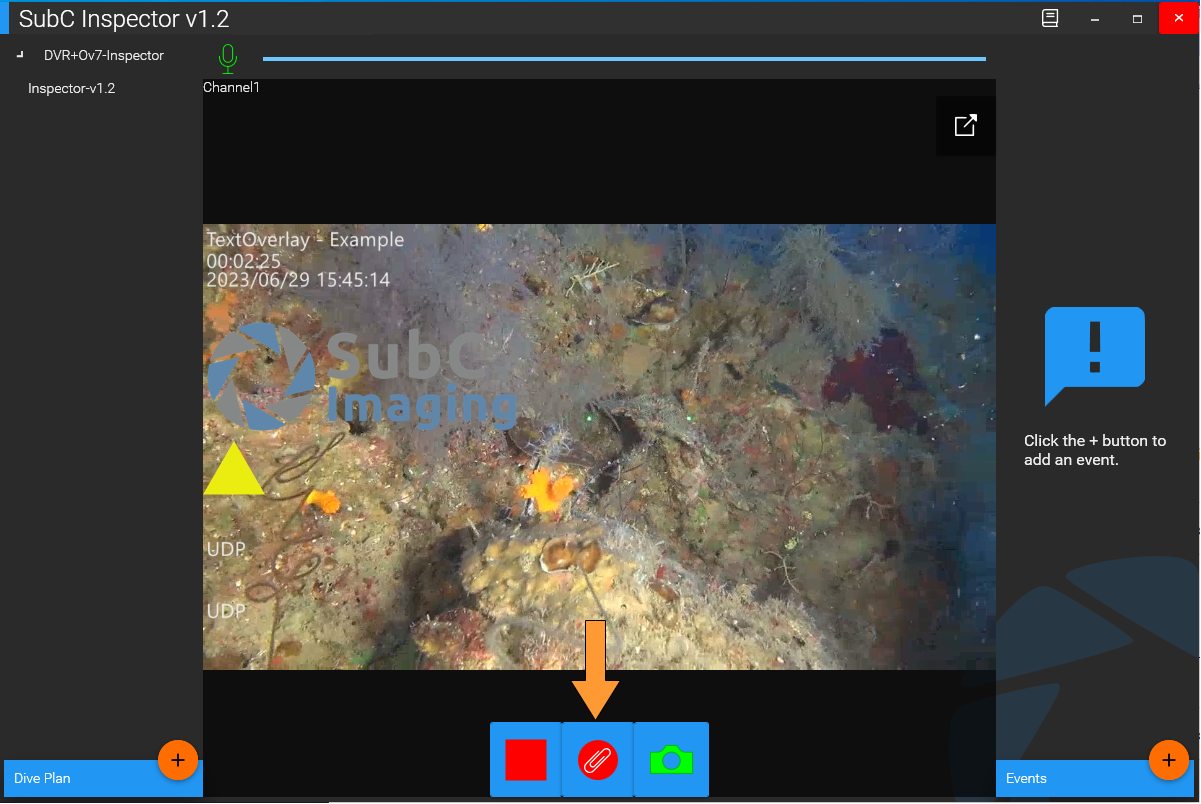What's New in Inspector v1.2
Record Inspection clips on the fly
Users can now record clips of their inspection on the fly for identifying anomalies in a separate part of the inspection or survey.


Click the Start Recording button…
the paper clip button will appear
Click the clip button the start recording a clip
Click the clip button again to stop recording the clip
Open Windows File Explorer where you are saving your Inspection files to locate your “clip” files.

Inspection Operation Log
An operation log is now generated in your inspection folder to trace the operation of the DVR+Overlay while conducting an inspection.
The operationlog.csv log file is located in the same Windows File Explorer folder where you are saving your Inspection files.
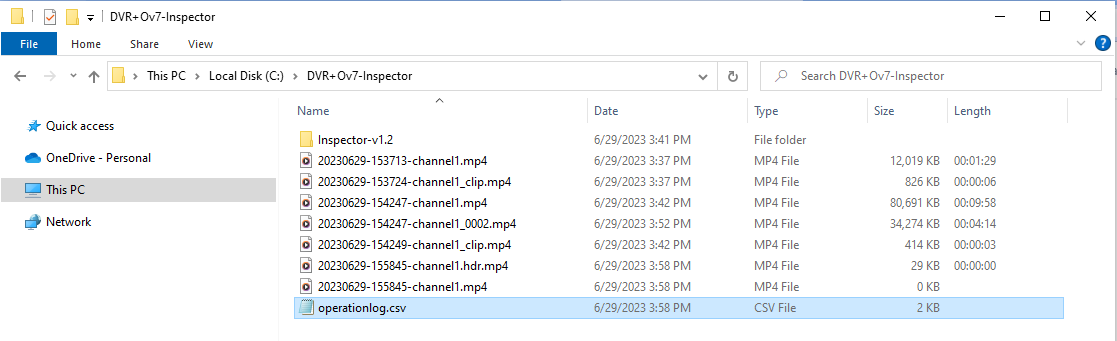
Double click on the operationlog.csv to open it and view the operation log data.