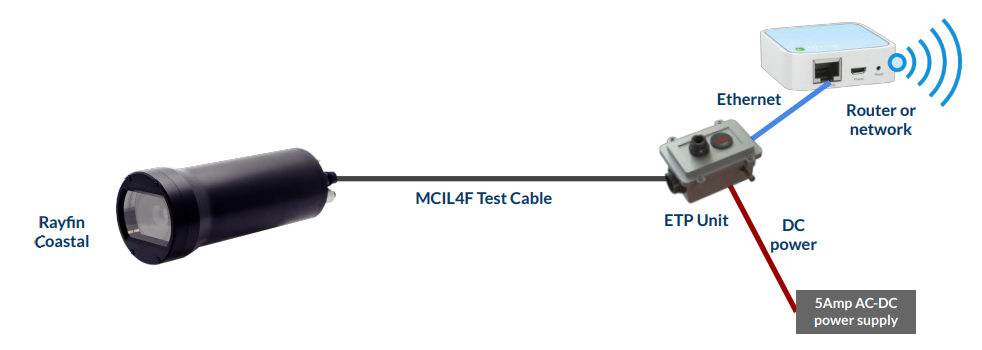Quick Start: Coastal ETP - 2-wire Ethernet
Required Components | ||
SubC Rayfin Coastal ETP | SubC ETP Unit | MCIL4F Test Cable |
Windows PC | AC-DC power supply w/ Buccaneer connector | IP67 rated Ethernet cable |
Router or Ethernet network | USB stick with Rayfin Control Software and QC docs | Optional LEDs, lasers and cables |
Ensure the software is installed by following this section: Software Install - ROM and Firmware update process
Connect the MCIL4F ETP Test Cable to the ETP Unit and to the back of the Rayfin camera
Connect the IP67 Ethernet Cable to ETP Unit and connect the opposite end of the Ethernet router
Connect Interface Cable to the network or a router with DHCP. The Windows PC or tablet has to be on the same network as the Rayfin
Connect the LEDs and/or Lasers (if using) to the Rayfin with the MCIL5M cables
Connect the AC-DC power supply (24V) to ETP Unit
Turn on the ETP Unit
The Rayfin will take 40 seconds to boot. It may take a few extra seconds for the router to register the camera
Follow this section Ethernet Connection to connect to the camera from the Rayfin Control Software.