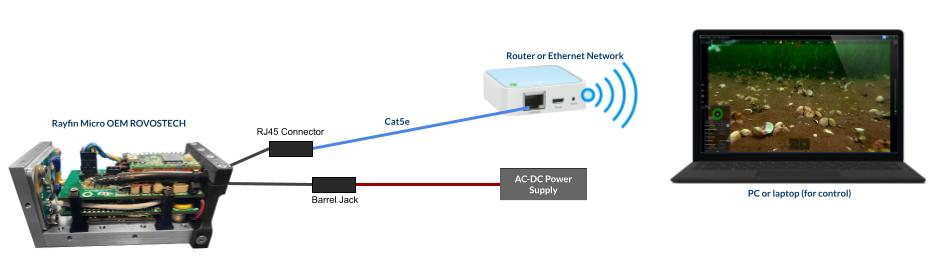Quick Start: ROVOSTECH HDE - Ethernet
Required Components | |
Rayfin Micro OEM ROVOSTECH | AC-DC power supply (24VDC) |
Windows PC or laptop | Router or Ethernet network |
Cat5e Ethernet cable | |
Ensure the software is installed by following this section: SubC DVR ROVOS Software-Only Setup
Plug the AC-DC power supply into the barrel jack and plug the ethernet cable into the RJ45 connector on the back of the camera.
Connect the ethernet cable to the network or a router with DHCP. The Windows PC or tablet has to be on the same network as the Rayfin.
Plug the AC-DC power supply into an appropriate outlet
Follow this section Ethernet Connection to connect to the camera from the Rayfin Control Software.