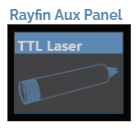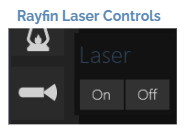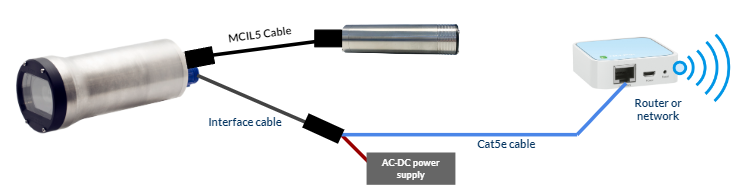Troubleshooting - Skate Mk2 Quickstart (With Rayfin)
Required Components | |
Skate Mk2 | MCIL5 Cable |
Rayfin Camera & Peripherals | Windows PC with Rayfin Control Software |
Always review Laser Safety Precautions and wear laser safety glasses when working with lasers. Review datasheet for laser specifications.
Setup Steps (with Rayfin)
Plug the female side of a MCIL5 cable into the Skate Mk2.
Plug the males side of the cable into a Rayfin aux port.
Connect to the Rayfin through the Rayfin Control Software (RCS).
Set the appropriate aux port to a TTL Laser device.
Enable TTL function on the SkateMk2 with ~device set ttl:1
Control the laser with the RCS or Rayfin API