Settings - SSW
Settings shows details pertaining to Stream enabled SubC Desktop application Sources and Presentations.
Open the SubC Streaming Service web application
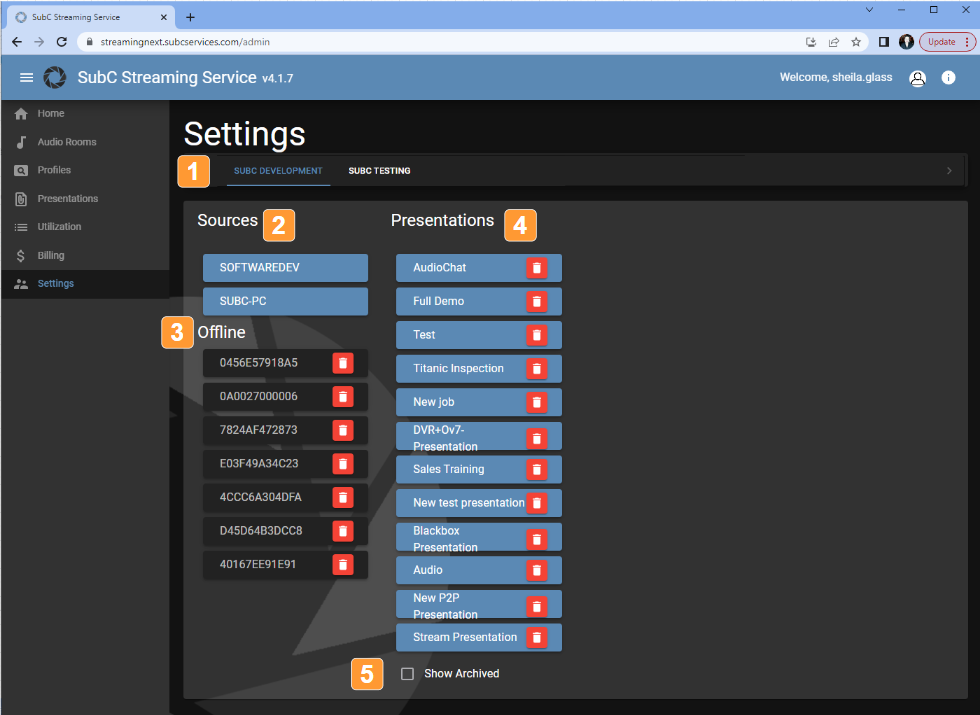
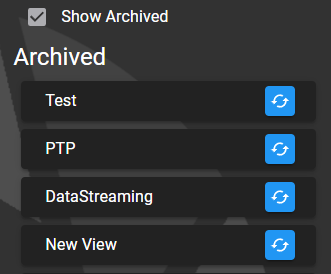
Select your Group
Sources - These are the names of the Systems in your network that are members of your Group and are hosting Stream service enabled SubC Desktop applications, such as Stream, Blackbox, DVR+O. The system names that appear on top in a blue field are currently online - the Streaming Service Web has detected that a SubC Stream enabled Desktop applications are opened on these systems.
Offline - These are Sources that are currently offline.
Presentations - The Presentations that you create in Menu → Presentations UI are listed here. If you wish to delete a Presentation, click the red trash can icon located to the right of the Presentation name. (The Presentation does not actually get deleted, it goes into Archive)
Show Archive - Click the check box to display Presentations that have been archived.
You can restore a Presentation from the archive by clicking the blue recycle button next to the Presentation name. The Presentation will reappear under the Presentations list and in the Menu → Presentations.

