Utilization - SSW
The SubC Streaming Service Web Utilization UI is where Users can view their Presentations usage details.
Open the SubC Streaming Service web application
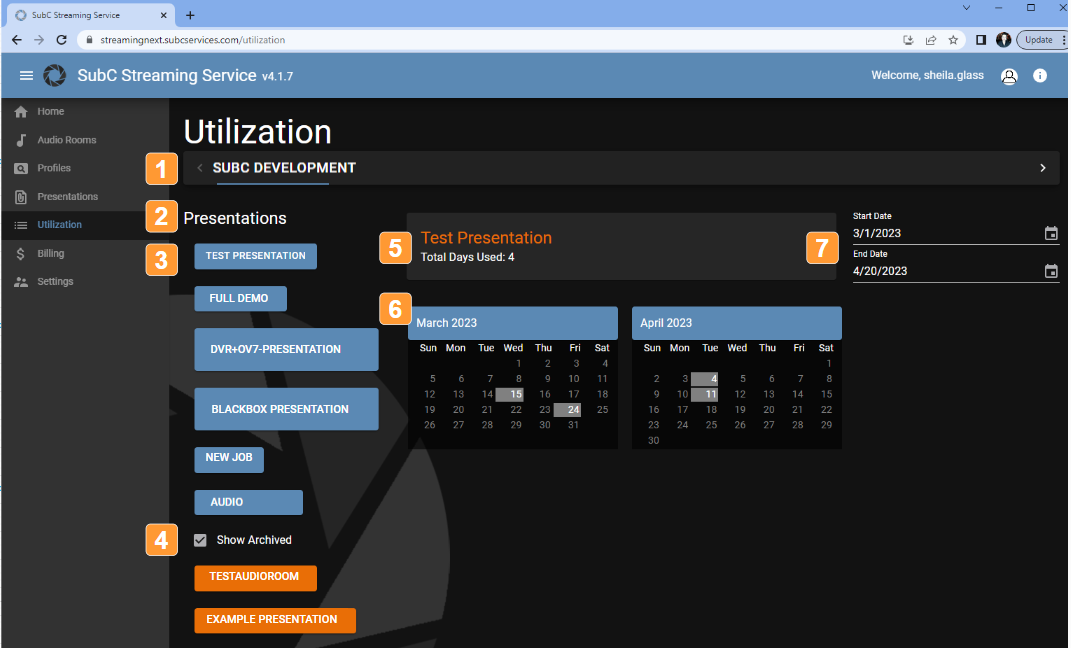
Select the Group for which you wish to view Presentations utilization activity.
Under the Presentations section, lists Presentation the Client has created.
Click on a Presentation to view that Presentation utilization activity. The details for the selected Presentation appears in the center of the page.
Click the Show Archived checkbox to reveal/hide Presentations that have been archived.
When you Delete a Presentation, it is removed from the Presentations view, but it is actually not deleted, just moved into the Archive. This way you can still see the utilization of a old/archived Presentation.Total Days Used: [sum] calculates the sum of all the days the current selected Presentation has been used over the selected period of time, based on the Start Data and End Date field values.
Months are displayed based on the Start Date and End Date. The default shows the previous and current Month.
Start Date and End Date fields, at the top, right, allow you to change the Months displayed.
Example
In the example below, by changing the Start Date to 3/1/2023 and leaving the End Date to the default current date (4/20/2023), March and April Calendar Months are displayed.
“Test Presentation” has Total Days Used: 4 over this March to April period.
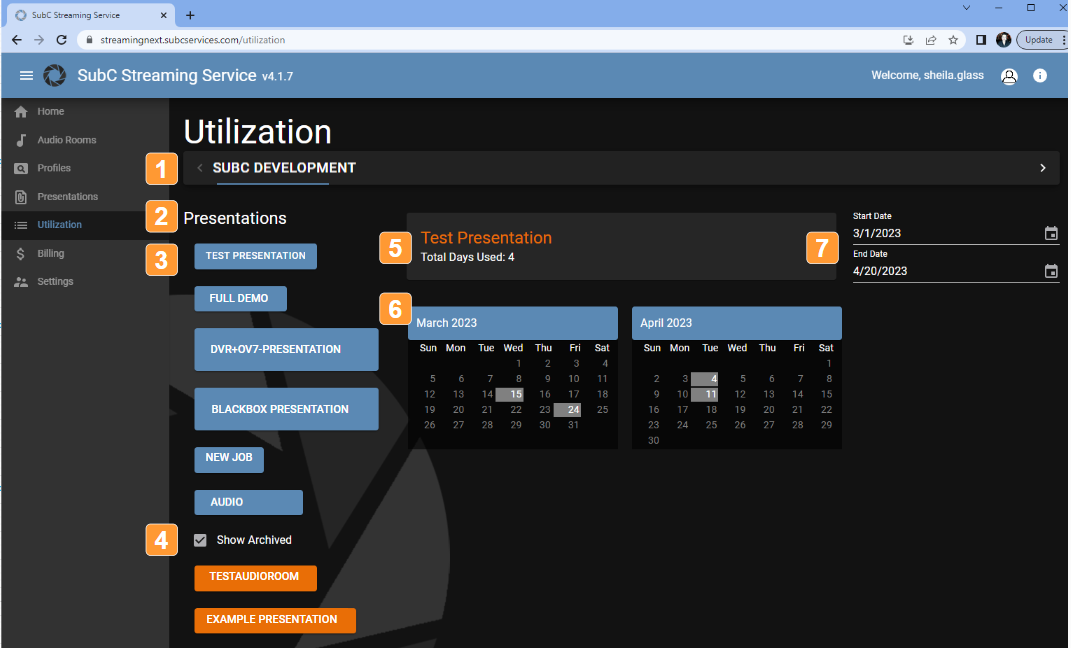
Example Scenario
The Total Days Used field sums / counts the number of days the Presentation was used over the selected Start - End Date.
If a Presentation was utilized a total of 7 days in January (between 1/1/2023 and 1/31/2023). The invoice for service will include those 7 days x Presentation per diem rate. If another Presentation is also used on a total of 7 days over the same Month, the invoice for service will be combined - 14 days x Presentation per diem rate.
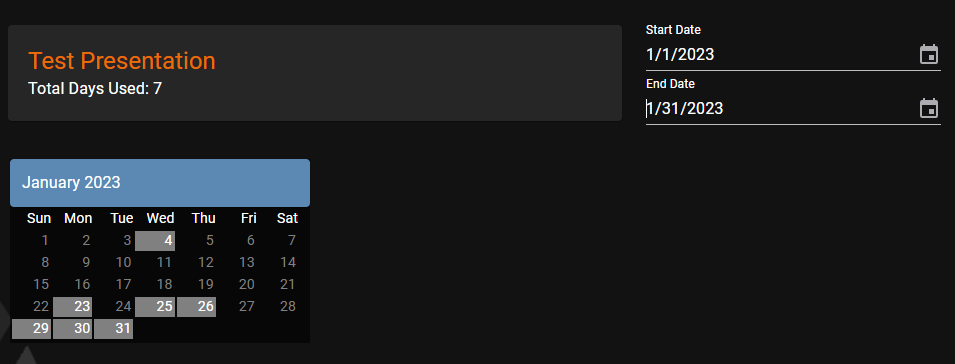
SubC Presentations are billed a per diem rate for each day/each Presentation as they are used. The application does not calculate based the number of hours each Presentation(s) has been running, or if multiple start/stops occurred during any given day. Whether you run a Presentation for just 1 hour or for 24 hours on any given day this will be counted as one utilization.
Note: Test Presentations contain the SubC Watermark.
Contact Sales@subcimaging.com with any further questions pertaining to Utilization Billing.

