Software Setup
Click SubC-Data-Routing to Download the latest version.
Open your PC File Explorer to the Download Folder and click on SubC.DataRouting v1.x.x.x.exe to run the installer program.
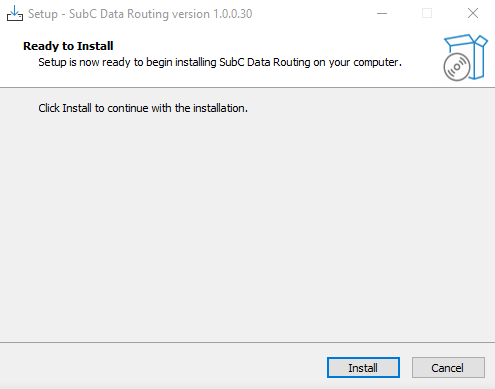
Click Install
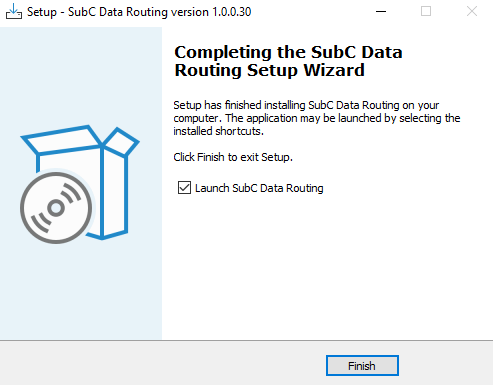
When “Launch SubC Data Routing” checkbox is selected, the Data Routing application will start when you Click Finish.

SubC Data Routing icon will be in applied on the PC Desktop.
