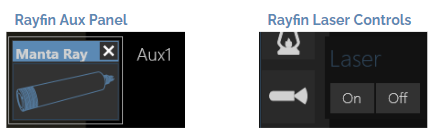MantaRay (Standard) Quickstart
Required Components
MantaRay laser
MCIL5 y-splice cable

AC-DC power supply (24VDC)

Always review Laser Safety Precautions and wear laser safety glasses. Review datasheet for laser specifications.
# | MCBH5M |
1 | GND |
2 | Power (7 - 32.5 VDC) |
3 | Inverse TTL Enabled |
4 | N/C |
5 | N/C |
TTL Operation
The laser is OFF by default when power is applied and also when pin 3 is connected to GND or left floating.
When 5 - 30V DC is applied to pin 3, the output is ON.
Setup Steps (Standalone)
Plug MCIL5 y-splice cable into the MantaRay modules
Apply 24v to MCIL5F cable pins for GND and Power
The laser will turn on when power is applied
Setup Steps (Rayfin Aux Port)
Plug MCIL5 y-splice cable into the MantaRay modules
Plug the MCIL5M end of the y-splice into the Rayfin Aux port
In the aux control panel of the Rayfin Control Software (RCS), set the aux port to a MantaRay laser device
Control the laser with the RCS or Rayfin API
AC-DC Power Supply