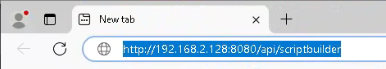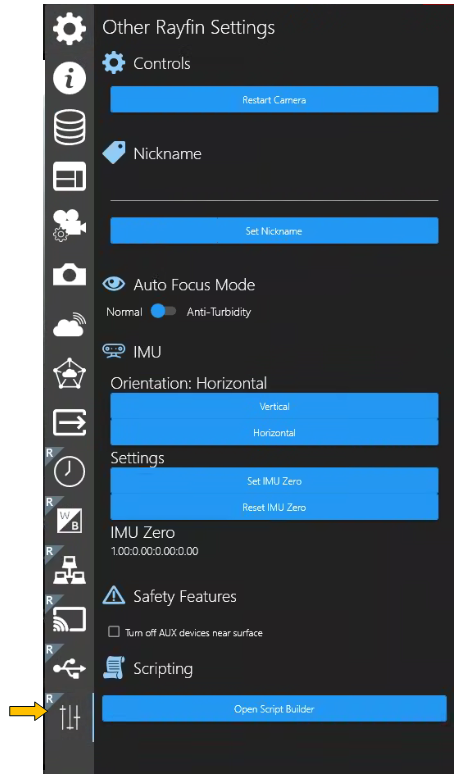SubC Rayfin Visual Script Builder
SubC Rayfin Visual Script Builder is a web application that allows users who are familiar with script programming to create, run and apply API scripts on Rayfin cameras.
https://www.youtube.com/watch?v=mqsWJsAE-LYThere are two methods to open the Rayfin Visual Script Builder
From the SubC DVR+O / SCI application UI
Connect a Channel to a Rayfin camera
Select Manu → Other Rayfin Settings → Scripting → Open Script Builder
- Or -
By typing the Rayfin camera [IP address]:8080/api/scriptbuilder into a web browser.