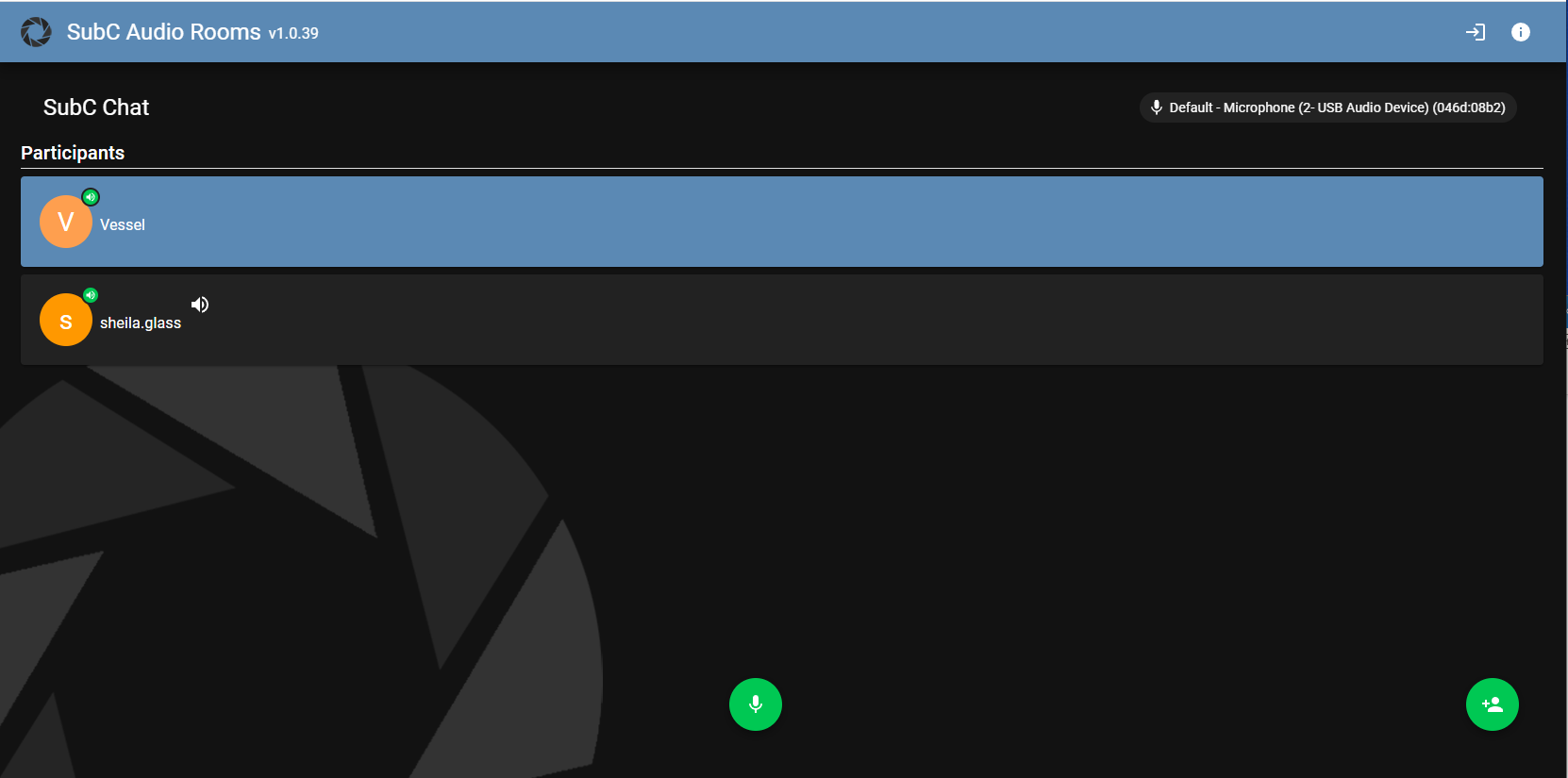Invite to an Audio Room without an email address
There may be occasions when you want to invite someone to an Audio Room but do not have an email address for that participant.
Alternatively, you can provide the participant a link to the specific Audio Room via text message or other means of communication.
Open Audio Rooms
Select the Audio Room to which you want to invite the participant (i.e., “SubC Chat”)
Notice the number at the end of the URL Address in the browser
Example: https://audiorooms.subcservices.com/audioroom/[number]
This is a unique numeric identifier for a specific Audio Room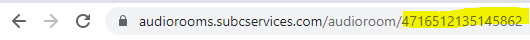
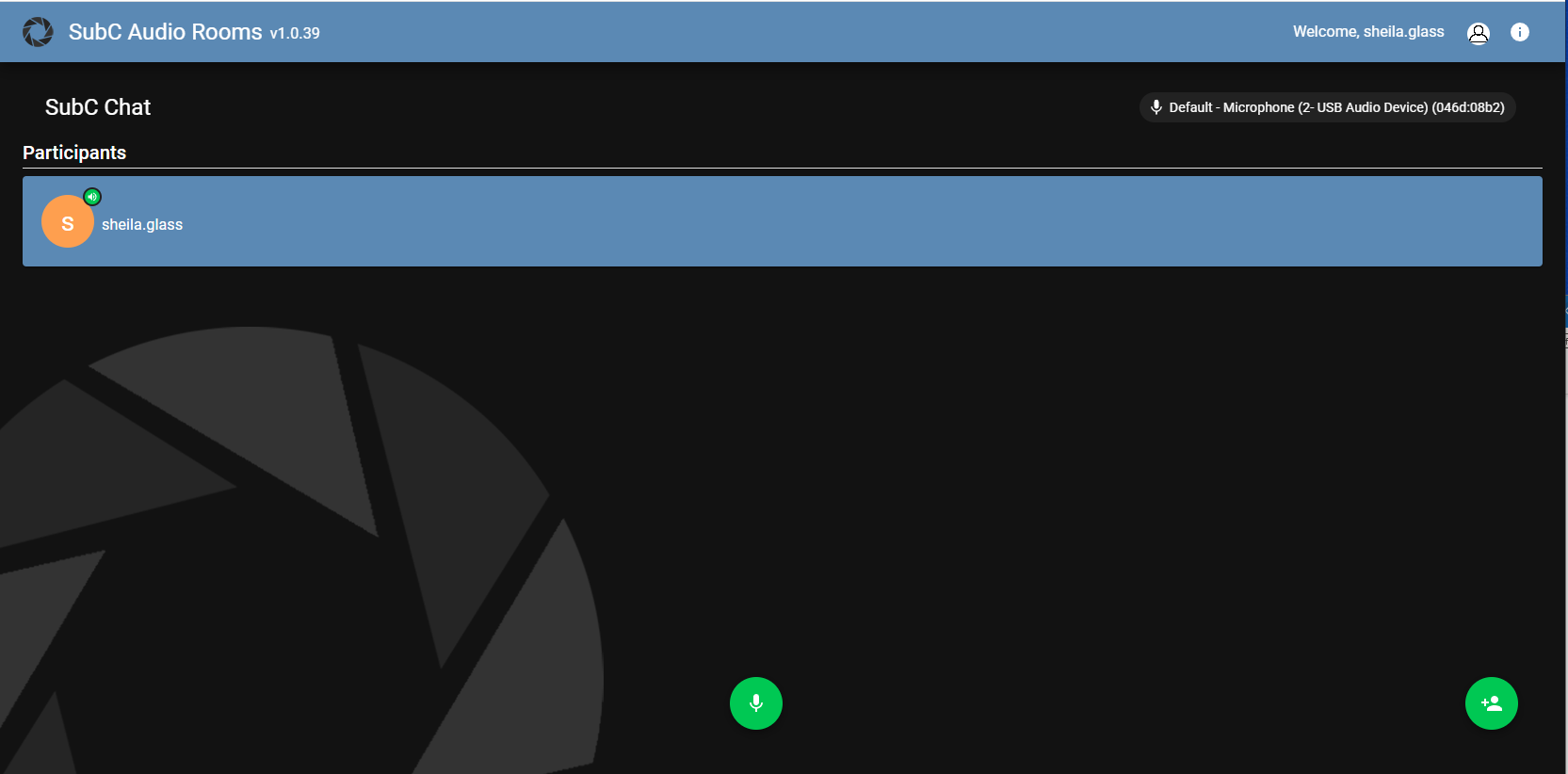
Copy the URL and add “/Name” to the end (i.e., /Vessel)
Example: https://audiorooms.subcservices.com/audioroom/4716512135145862/Vessel
Share this URL with the participant.When the participant opens the link, they will join the Audio Room.