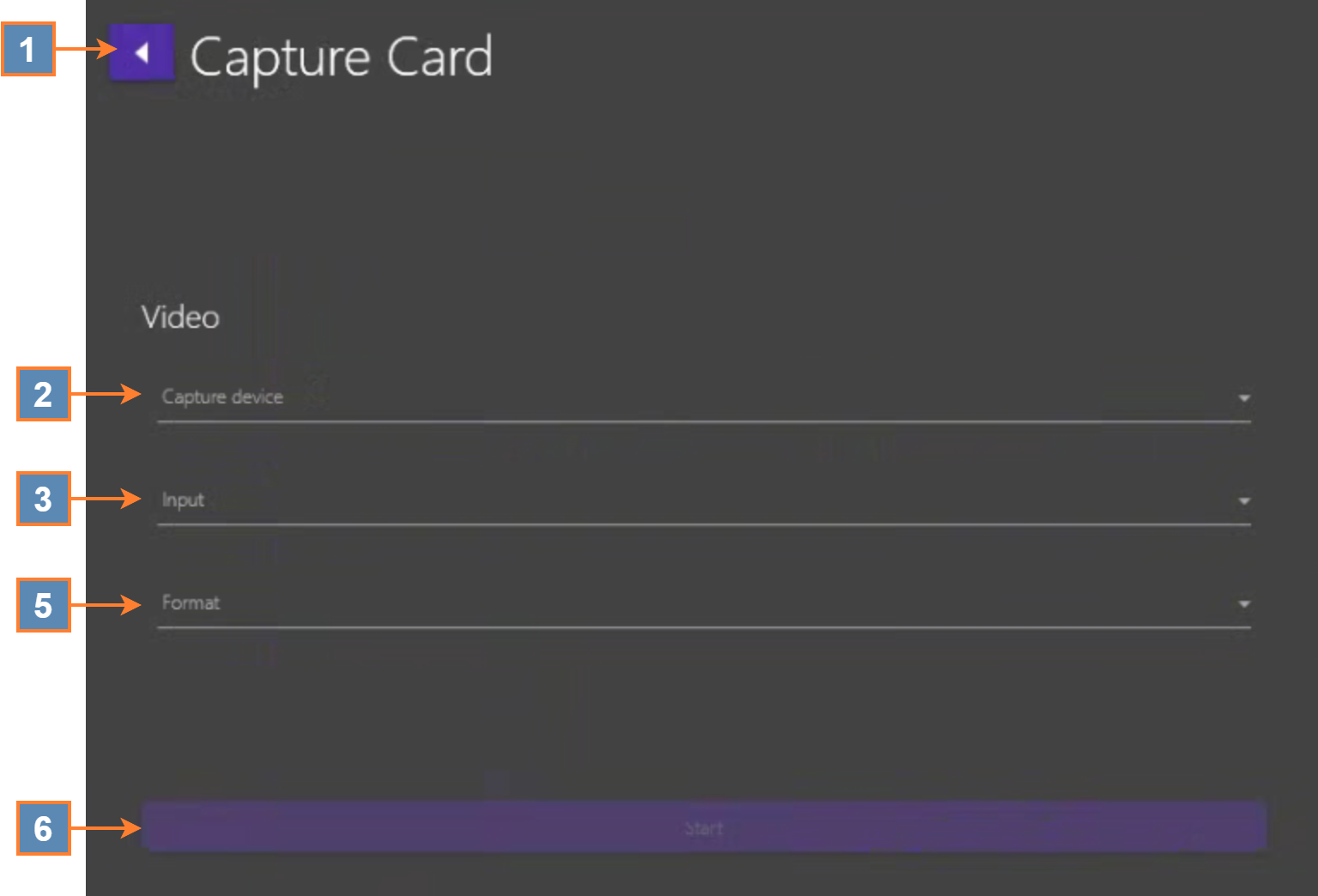Capture Card
Decklink Capture Cards https://www.blackmagicdesign.com/ca/products/decklink/models
Magewell Capture Cards https://www.magewell.com/capture/pro-capture
Osprey Capture Cards https://www.ospreyvideo.com/capture-cards
Back - Return to the Input screen.
Capture device – Dropdown field shows connected capture cards installed on your computer.
Format – Dropdown field shows a list of video formats available on the selected capture card.
Start – Start the Capture Card input video feed.