Other Rayfin Settings
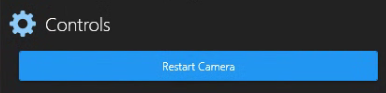
Controls
Restart Camera - To reboot the Rayfin camera. To power cycle the Camera you must disconnect the power supply.
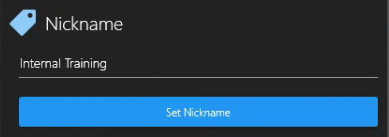
Nickname
Enter a name for your camera to help uniquely identify it
Set Nickname - Click to apply & save.
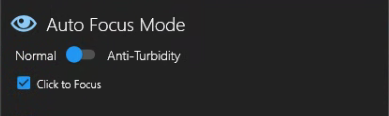
Auto Focus Mode
Normal
Anti-Turbidity Mode - locks the focus range in front of the camera so it ignores any turbidity close to the lens when in autofocus. This will maintain focus on the object of interest and abstract from any debris there may be in the water.
For improved results in poor visibility conditions, enable Anti-Turbidity mode to limit focus to 1m to infinity.
Click to Focus - When selected, when you click the cursor on the main video view in the SubC Software UI, you will see a “ripple effect” indicating that Click to Focus is enabled.
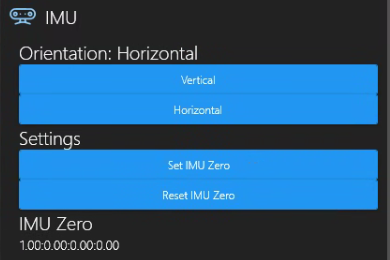
IMU
Rayfin cameras contain an internal IMU. It detects and reports the Tilt and Roll angles of the Camera.
An IMU (inertial measurement unit) is a sensor that tracks the acceleration and angular velocity of an object over a period of time.
Orientation: [Displays current selection]
Click the buttons to select
Vertical
Horizontal
Settings
Set IMU Zero - If the camera is mounted on a submersible at an obscure angle, you can use this button to set the IMU’s zero angle based on the current orientation of the camera. Mount the camera onto the submersible, position the submersible upright, then click this button.
Reset IMU Zero - Returns the IMU to default settings (it will report zero degrees when the camera is perfectly upright)
IMU Zero - This shows the current “IMU Zero” setting.
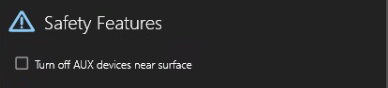
Safety Features
Turn off AUX devices near the surface
(5 Meters) to ensure the laser, LEDs, and strobing are turned off to protect users when taking the SubC Tow Camera System out of the water.
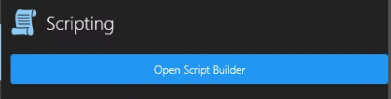
Scripting
Click Open Script Builder - to open the Rayfin Visual Script Builder UI with current Rayfin camera that is connected to this Channel.
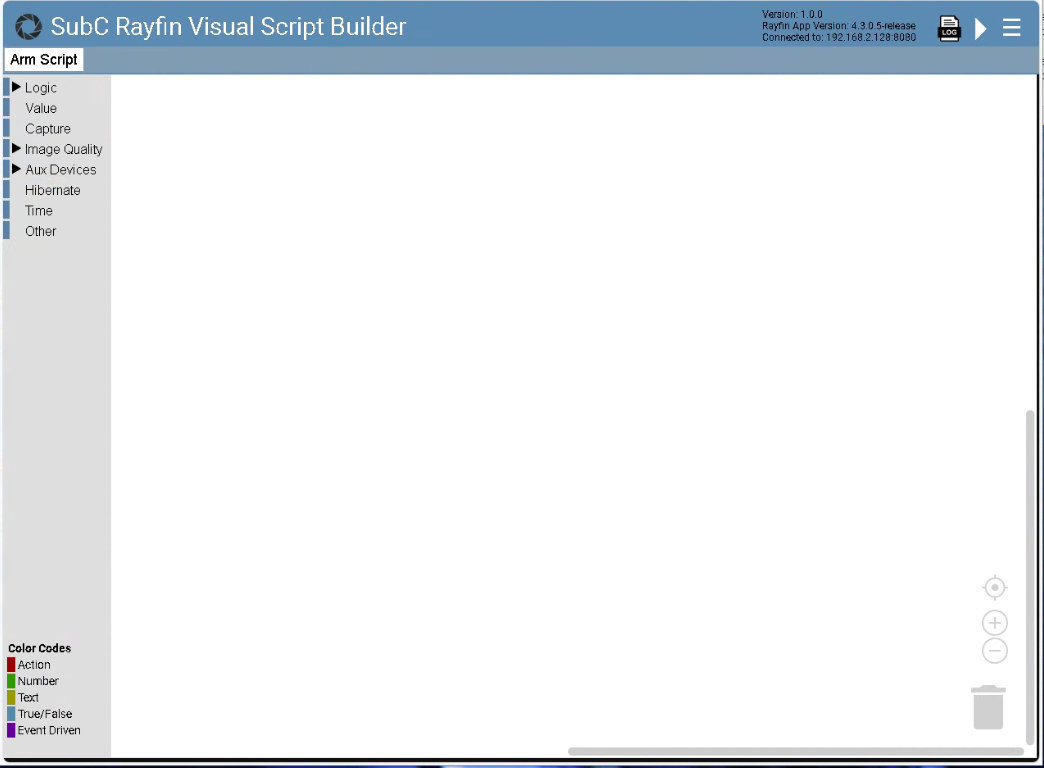
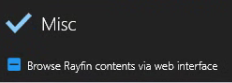
Misc
Browser Rayfin contents via web interface
When Storage is set to Internal (Rayfin), click Review Media button to open the Rayfin file storage folder in a web browser.
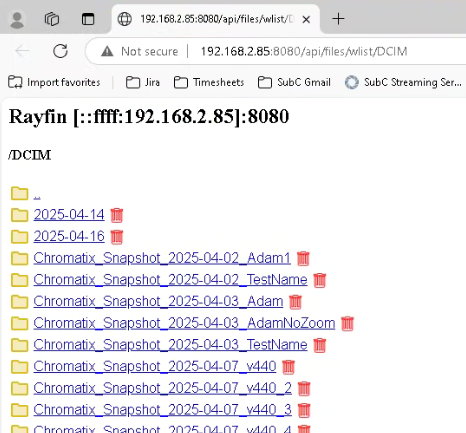
If you get a “file not secure” error, see Troubleshooting - file not secure error - Samba


