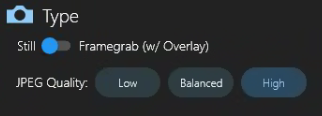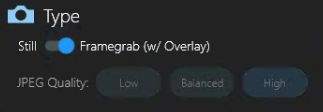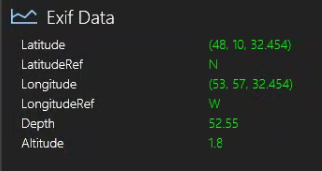Still Settings
When Storage is Topside (SubC App System)
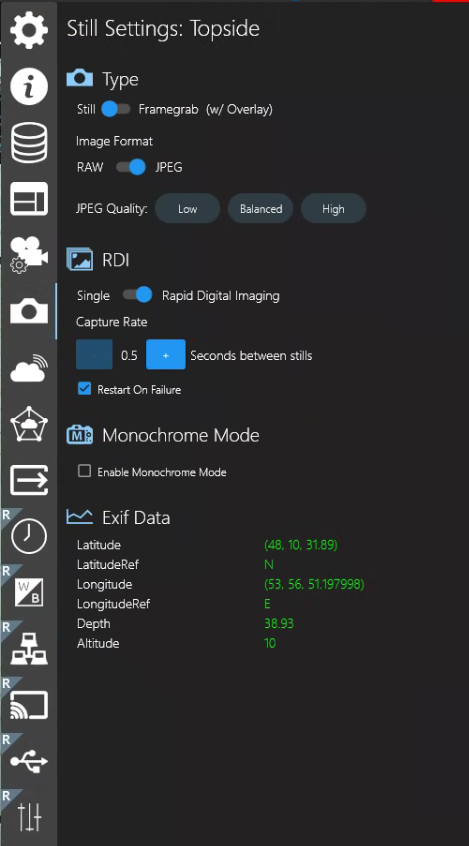
When Storage is Internal (Rayfin)
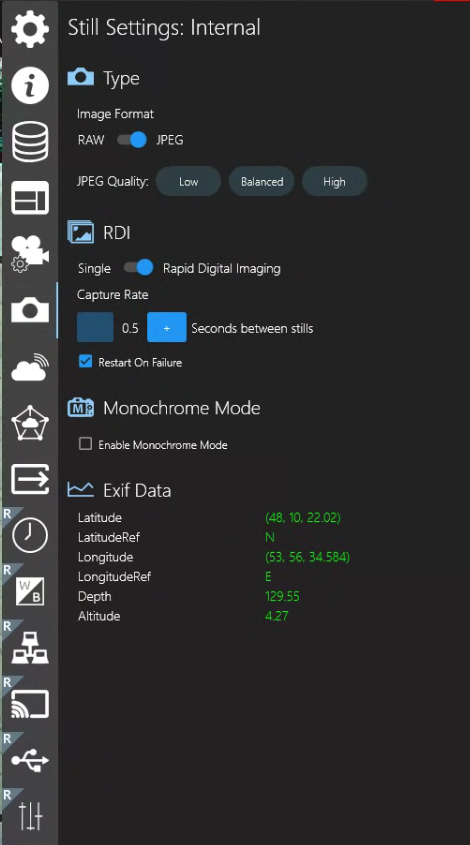
If you are using an RDI rate of less than 1 second between stills (faster than 1Hz) ensure you have the ‘milliseconds’ tag ${ms} (2 decimal places) or ${fff} (3 decimal places) somewhere in your Filename Template to prevent duplicate filenames.
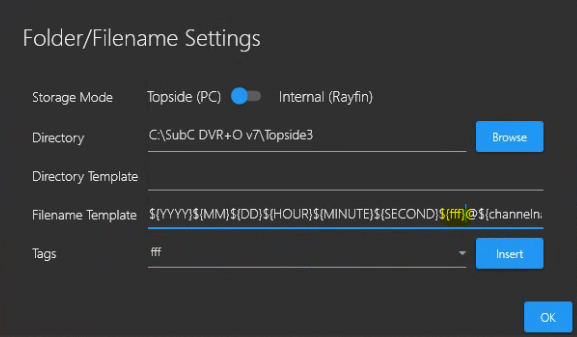
When Input type is any other (not Rayfin)
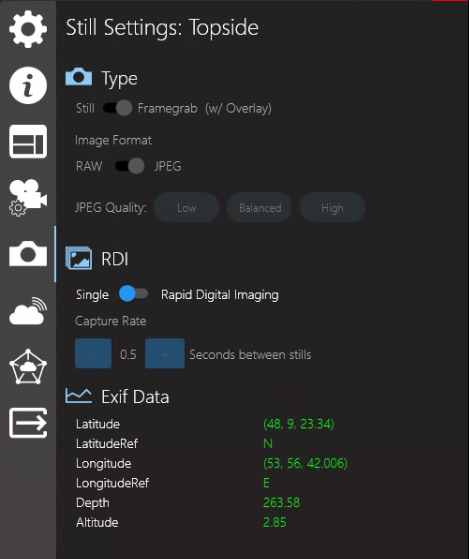
Storage Mode Internal selection pertains only when Rayfin is selected as Input. For all other Channel Input types, storage is Topside - SubC DVR+O / SCI host system’s local &/or attached storage.
Type
Still / Framegrab (w/ Overlay) - Storage Topside
When you have applied Overlays, use the Still / Framegrab (w/ Overlay) slider button to save an image with or without including the Overlays.
Storage Mode is Topside (SubC PC)
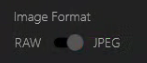
Storage Mode is Internal (Rayfin)
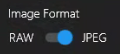
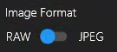
When Storage Mode is Topside (SubC PC)
Image Format selection is inactive - can only be JPEG
When Storage Mode is Internal (Rayfin)
Image format selection is active - can be RAW or JPEG
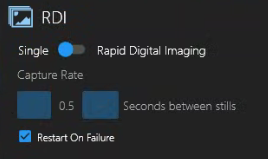 | When the RDI slider button is set to Single, when you click the Camera button, only one Still image will be saved. |
|---|---|
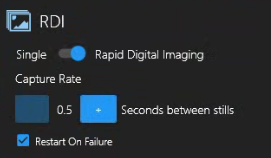 Capture Rate controls are active (only in RDI and Image Format JPEG) allowing you to use the “-” and “+” buttons to decrease/increase the seconds between stills taken (increment of .5 seconds). | When the RDI slider button is set to Rapid Digital Imaging, notice the Camera button now has RDI to indicate it is in Rapid Digital Imaging mode.  When you click the Camera button with RDI active, still images will be taken in rapid succession at the Capture Rate you specify. Click the Camera button again to stop taking RDI Stills.  |
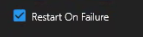 | Restart on Failure - When selected, if RDI fails, the DVR+O application will automatically restart the Rayfin camera and continue. |
 | Enable Monochrome Mode option is available when Input type is Rayfin camera. |