Time & Locale
Use the Time & Locale feature to Configure the Time Zone and Configure the Date / Time on the Rayfin Camera.
Clock Mode Auto
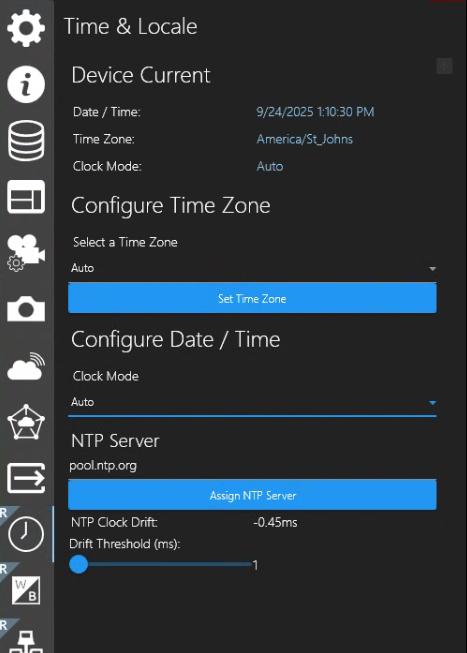
Clock Mode Manual
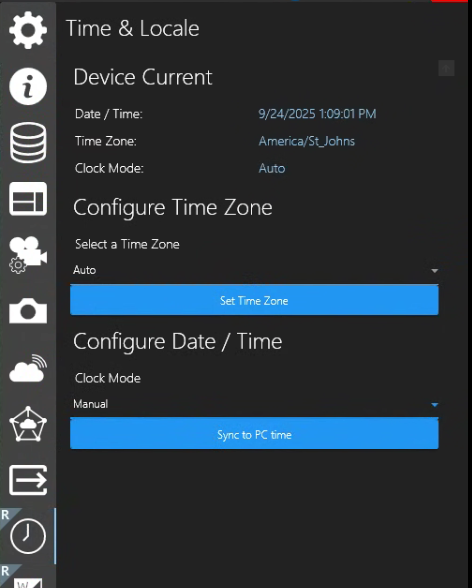
Device Current
Date / Time: Show the Rayfin camera’s current date & time
Time Zone: Will show the name of the TZ when selected from “Select a Time Zone” field below.
Clock Mode: Auto or Manual
Show as Auto when “Configure Date / Time → Clock Mode → Auto” and NTP Server selection option is available.
Shows as Manual when “Configure Date / Time → Clock Mode → Manual” and Sync to PC time option button appears.
Configure Time Zone
Auto or select your Time Zone from this drop-down field.
Set Time Zone - Click this button to apply the Time Zone you have selected.
Configure Data / Time
Clock Mode - Auto
NTP Server selection option is available
Assign NTP Server - Assign the NTP Server to Rayfin to keep track of time.
NTP Clock Drift - Drift in milliseconds
Clock Mode - Manual
Sync to PC time option button appears

