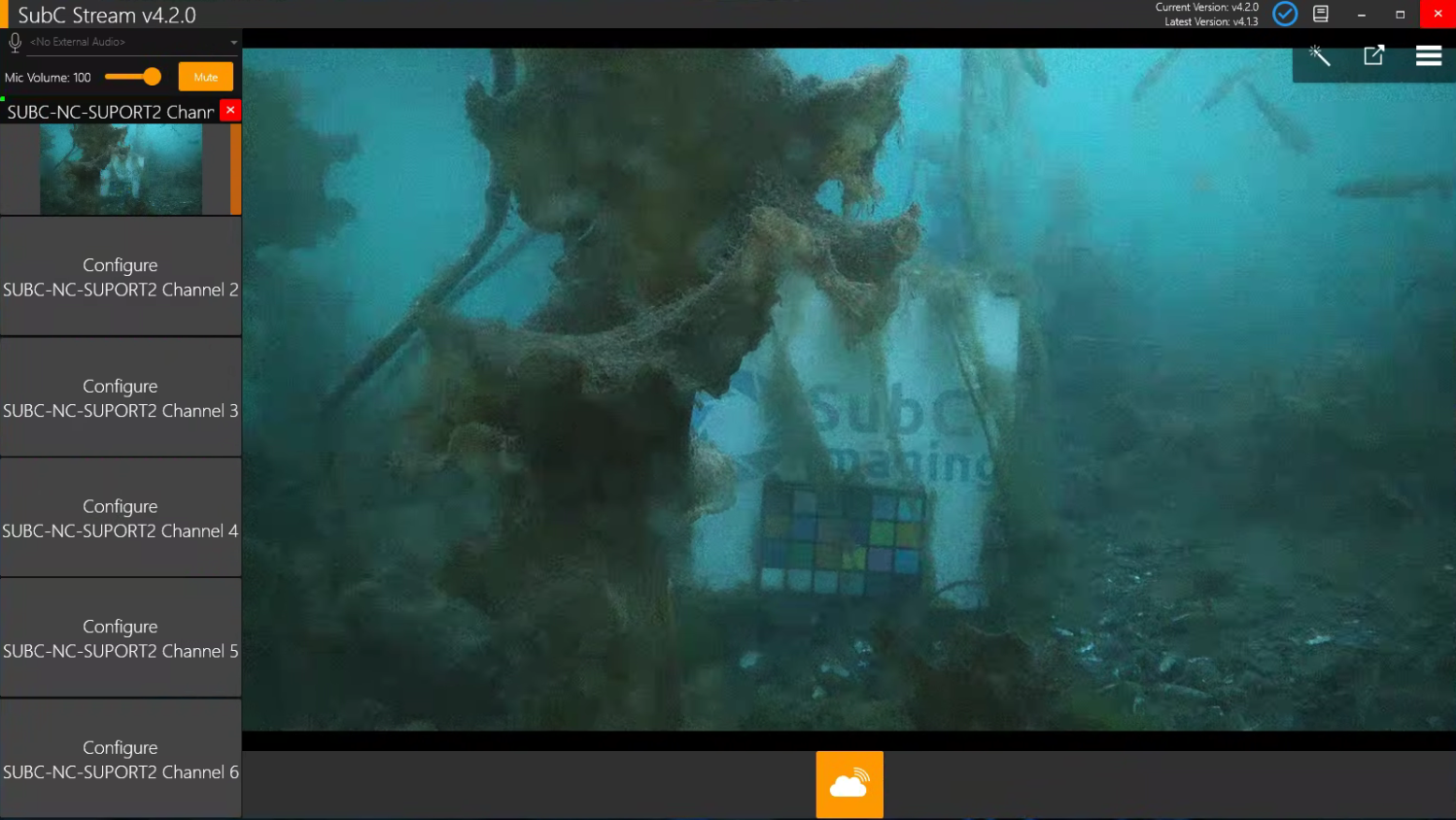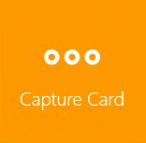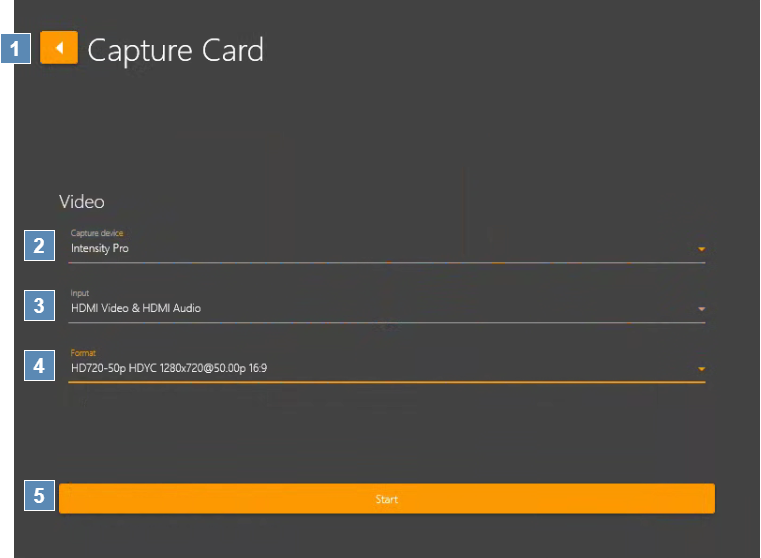Capture Card
Back – Return to the Input screen.
Video → Capture device – Drop-down field shows connected capture cards installed on your computer.
Video → Input – Drop-down field shows a list of input options available on the selected Capture card.
Video → Format – Drop-down field shows a list of video formats available on the selected Capture card.
Start – Start the Capture Card input video feed.