Recording

Select a Microphone before configuring any Channels if you wish to Embed Audio &/or Save audio as a separate file.


Embed Audio - Select if you wish to include audio narration with your video recording.
Option to embed audio and/or save it as a separate mp3 file. Feature auto-disables when no audio input is selected and does not record/embed audio.
Save audio as a separate file - Select if you wish to have audio recorded to a separate .mp3 file.
Smart Encoding - Automatically selects the best available encoder and bitrate based on your selected input resolution.

Save the Inspector audio as a separate file -Inspector video & audio for each active Channel by default use to be saved in two sperate files (per active Channel), an audio and a video file. Now the default is to save both audio & video into a single file (per active Channel).
Select “Save the Inspector audio as a separate file” option if you prefer to have your audio and video files separate.
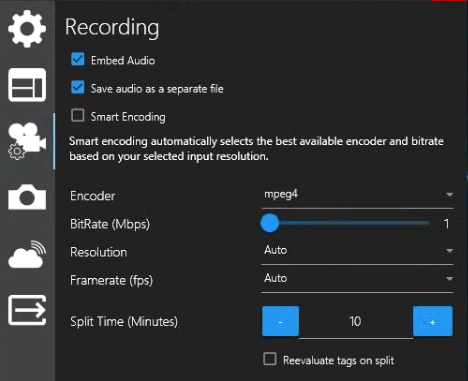
When Smart Encoding is turned off, the following fields are available for you to manually select values for these options.
Encoder: n264 or mpeg4
BitRate (Mbps): Slide adjuster, range 1-100
Resolution:
Auto
3840x2160
1920x1080
1280x720
720x480
Framerate (fps):
Auto
30
20
15
5
Split Time (Minutes): Set the amount of time before a recorded video file splits.
Reevaluate tags on split: When selected, will modify the filename of recorded video files each time they split according to the tags in the Filename Template.
“Tags” referrer to these parameters for Filename settings ${yyyy}${MM}${dd}-${hh}${mm}${ss}-${channel} also ${fff} for milliseconds.
When Settings → Recording → “Reevaluate tags on split” is set to Off, you’ll get files named the original way with _1, _2, _3 etc in filename.
01-02-03_1.mpg
01-02-03_2.mpg
01-02-03_3.mpgWhen Settings → Recording → “Reevaluate tags on split” is set to On , you’ll get files names that include the Split time stamp.

See Section Record & Framegrab section

