SubC Products CodeMeter License
The Following SubC Software Products Require a License
SubC DVR+ O / SCI (plus optional Edge Streaming feature)
SubC Blackbox
SubC Systems Include Software and License
When you purchase a SubC DVR or Rugged Laptop System with one of the above software products, the SubC Software and License will be applied to that system before it is shipped to you.
Software-Only
When you purchase SubC Software only to install on your own system, we will provide you with a download link to the Software installation file and a Virtual License file.
If you wish to be able to relocate the SubC product software application to another system, you can alternatively request to receive a flash drive that holds the SubC product software installation file and a CodeMeter License Dongle that holds the License for the SubC product software.
Be careful not to misplace the CodeMeter License Dongle! If you need to replace the CodeMeter License Dongle, you will be required to purchase the SubC Product Software License again.

CodeMeter License Dongle
Renewing SubC Software Product License
License Maintenance Period is established at the time of purchase.
When your License reached this Maintenance Period End Date, you can continue to use the SubC Software, however if you wish to continue to have access to future Software updates, we encourage you to renew your License to extend its Maintenance Period.
When it's getting near your SubC Software License Maintenance End Date, the Software will display a message indicating how long before your License is due to expire.
When you see this message, you are encouraged to contact sales@subcimaging.com to get your License renewed.
You can also open SubC License app from your Windows Start menu to view your License Maintenance End Date in the Containers tab.
Start Error Message
If you’ve launched the software application without the CodeMeter License dongle plugged into the system, you will encounter a “Start Error” message.
If you use a License dongle, insert your SubC product CodeMeter License Dongle into the system USB port and click Retry.
If you do not have a Dongle License plugged in or Virtual License installed on your system, or if you already have the SubC Software running (check your Windows task tray at the bottom of your screen) you will also see these error messages.
Example:
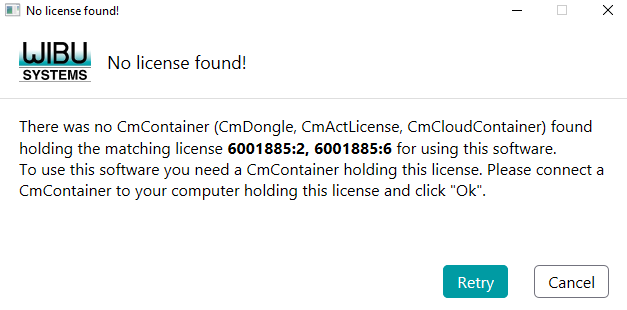
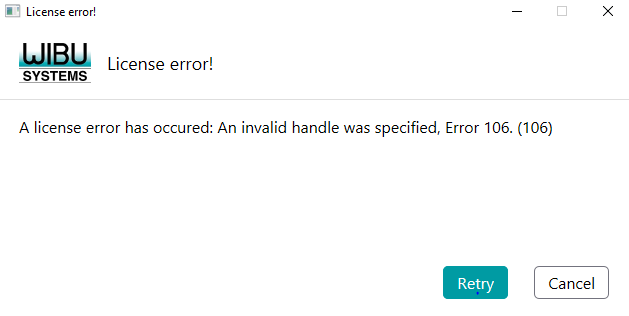
If your SubC product license with Maintenance Period End date that has expired, the SubC Software will continue to work, however, if you then upgrade to the latest software version that has a release date after the Maintenance Period End date, the SubC product will stop working. You will need to roll back to the Software version that was released before your license Maintenance Period End date or renew your License Maintenance Period to have access to the newer software versions.
