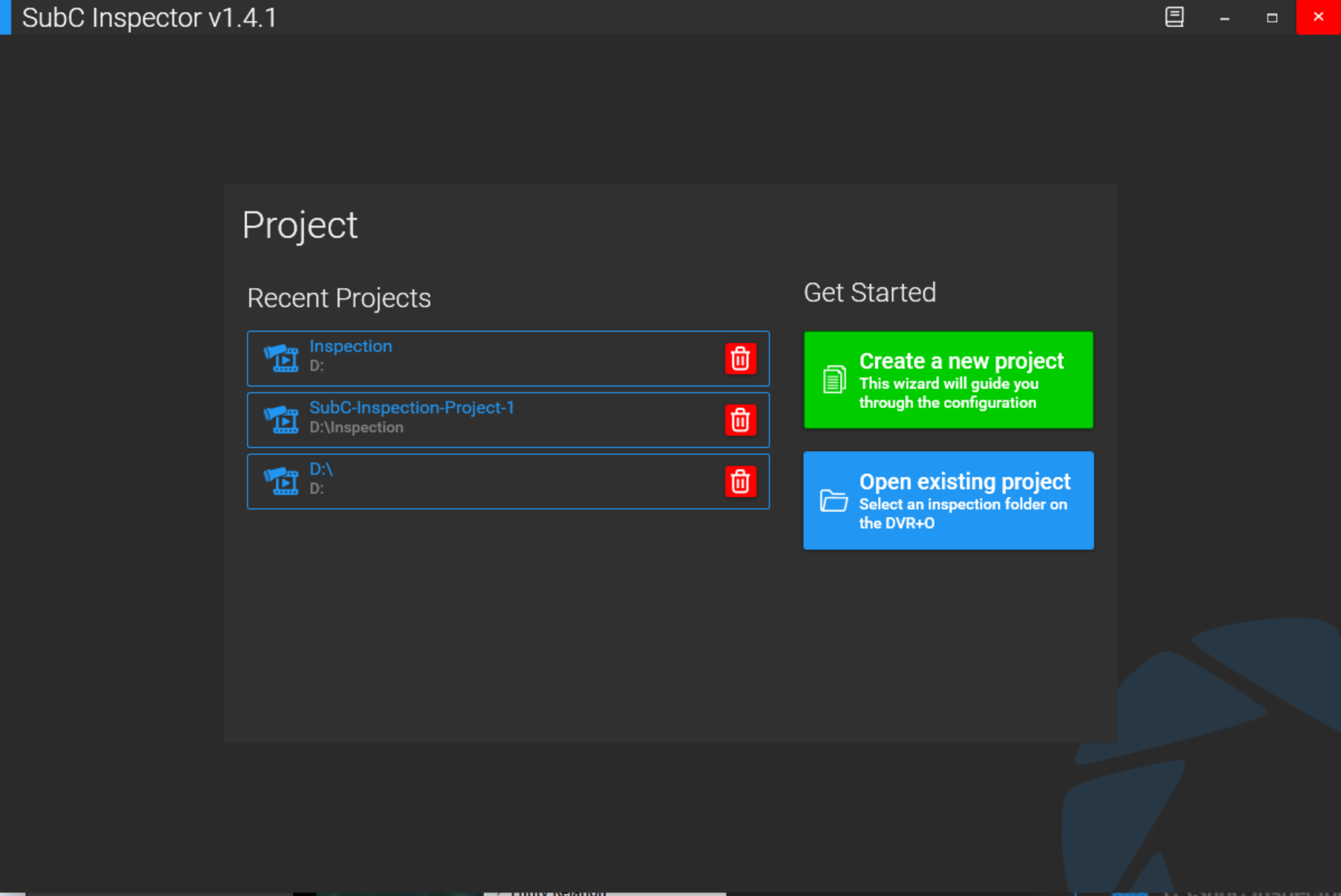Open a Recent Inspection Project
Recent Projects
Once you’ve created Inspector Projects, this section shows up to five (5) of the recently loaded projects for quick, convenient access.
Note - Click the red trashcan button only if you wish to remove one or more of the recent Inspector projects from this list. This does not delete the Inspector Project file, just removes them from the Recent Projects list.
Click a Recent Project to open (Example: “SubC-Inspection-Project-1”)
Configure Inspection window will appear - This will give you an opportunity to change the Inspection configuration if you wish to do so.
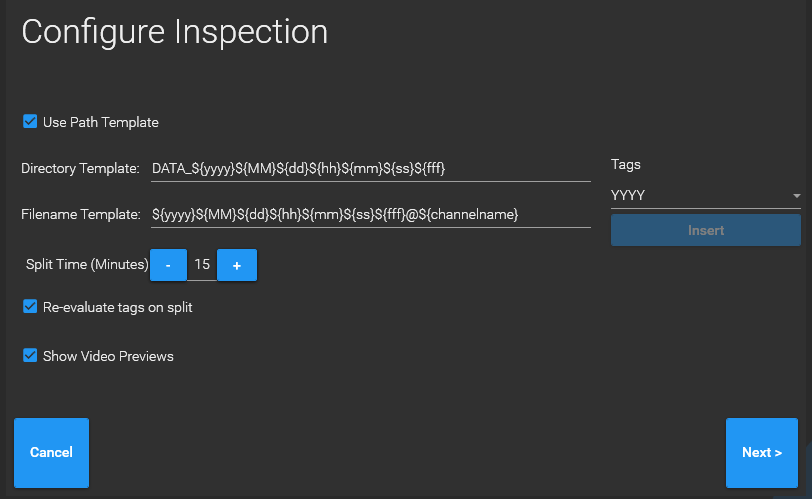
The Audio Narration window will appear.
Optional: Select a microphone if you wish to enable Audio Narration. See “Audio Narration” for details.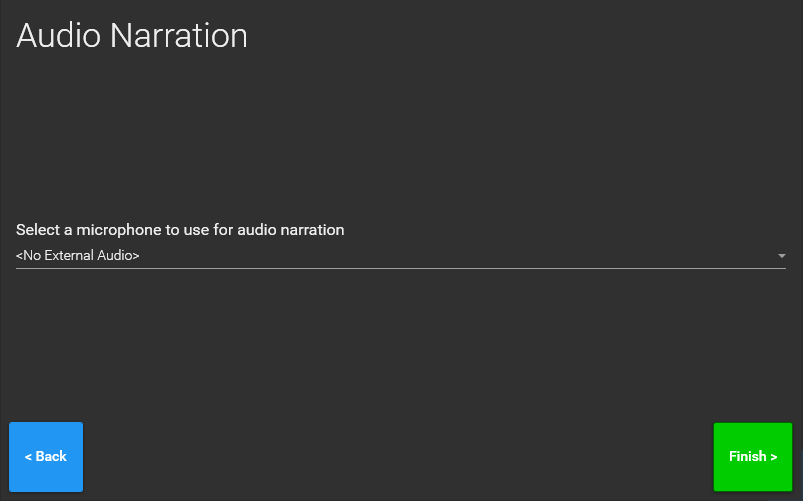
Click Finish to proceed to the Inspection Project.
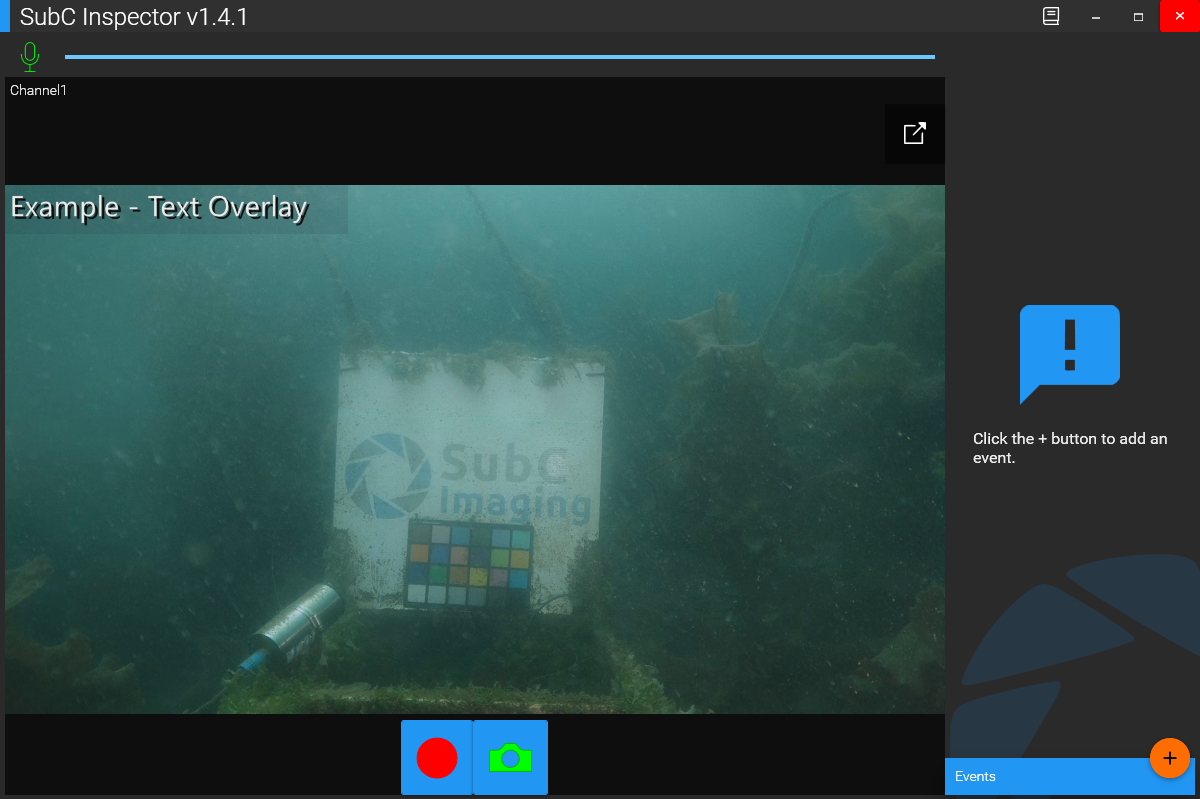
See Conducting an Inspection for details.