How to Troubleshoot Presentations Site Connection Issues
If you experience video on the Presentations site is freezing, glitching, or dropping out (or doesn’t remain in full screen) the four dots in the upper left of the video can offer insights on what may be the cause of the problem.
These four dots indicate the connection state of the different components involved in delivering WebRTC video over our streaming service.
Green - In general all green means all good.
Red - If some dots are red the video may continue to come through just fine but it may be an indication of intermittent or loss of network conditions.
Yellow - If dots are yellow, it means something is blocking communication. Check your system & network firewall rules. See Stream User Manual → Getting Started → Network Requirements
The meaning of these S & R dots, in red or green state is described below.
If you need to contact SubC Support regarding issues with Presentations, please also provide us with an image of these S & R states as they appear on your Presentation view.
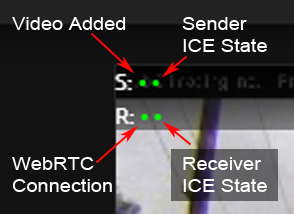
Video Added | When the video is received from the sender it will be added to the video element on this page and this dot will turn green. If it turns red it means either the video dropped out or there was a problem reestablishing the connection. |
Sender ICE State | Indicates the state of the sender's connection to the ICE server. If this dot turns red it may indicate intermittent network conditions on the sending side. |
WebRTC Connection | This indicates the connection state of the SimpleWebRTC object on the receiving web page. If this dot turns red it indicates a loss of connection on the receiving side. After the connection is reestablished, the video should continue playing. |
Receiver ICE State | Indicates the state of the receiver's connection to the ICE server. If this dot turns red it may indicate intermittent network conditions on the receiving side. |
