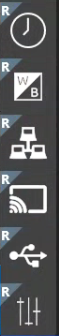What's New in DVR+O v7.9.0
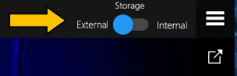

Storage - External / Internal
You can now choose between storing your Stills/RDI and Recordings on a DVR+O / SCI PC drive or directly on the Rayfin camera.
Set Storage to External to save Stills/RDI and Recording files in a folder on the DVR+O / SCI PC or NAS connected drive.
Set Storage to Internal to save Stills/RDI and Recording files in a folder on the Rayfin Camera.
See Operation → Folder / Filename Settings for details.
http://RayfinIP:8080/api/files/wlist/DCIM

Access Rayfin Camera Internal Storage
Open a browser, and enter the IP Address of the Rayfin camera, plus port 8080 and path /api/files/wlist/DCIM to access saved images and recordings.

Speed Test
Menu → Channel Info → Rayfin Details
Opens a browser to an application to test the Rayfin Camera Download / Upload speed.
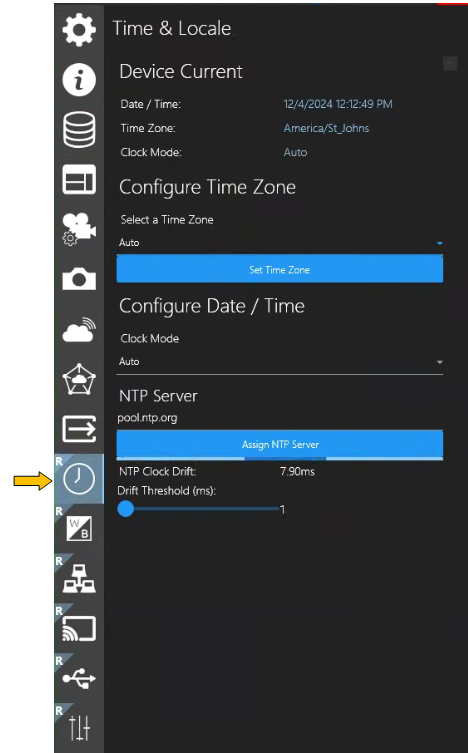
Time & Locale
Menu → Time & Locale
For Rayfin Camera Only
We’ve added a new Time & Local feature to Configure Time Zone and Configure Date / Time on the Rayfin Camera.
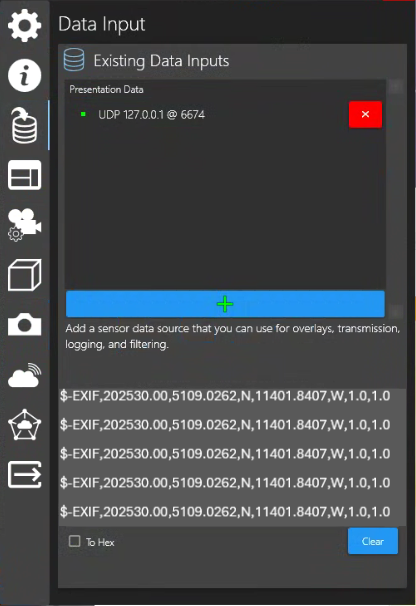
Create an EXIF Data String
Menu → Data Input → Create an EXIF Data String
You can now also create an Input data string that will automatically apply EXIF data to your images by combining multiple data sources into a single string.
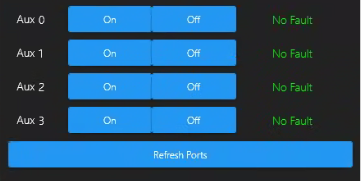
Expansion Board Output
Menu → Rayfin AUX Devices
We’ve added 4 Additional Aux Ports to connect more devices to the Rayfin.
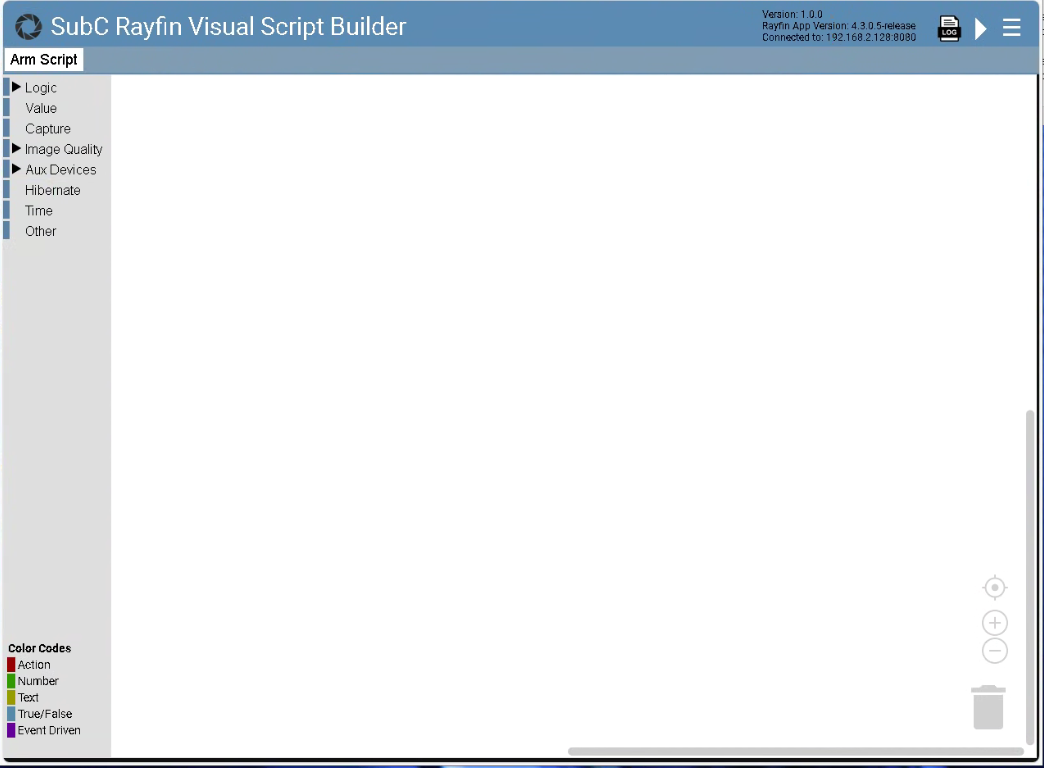
SubC Rayfin Visual Script Builder
Menu → Other Rayfin Settings
We created a new Rayfin Visual Script Builder that uses a visual block object style method of assembling Rayfin API scripts.
See SubC Rayfin Visual Script Builder Manual