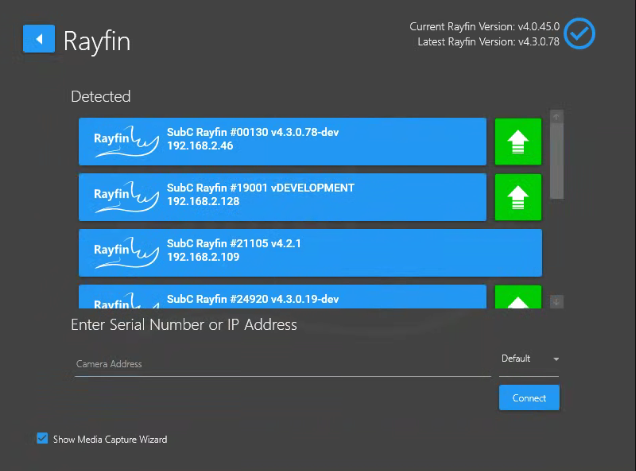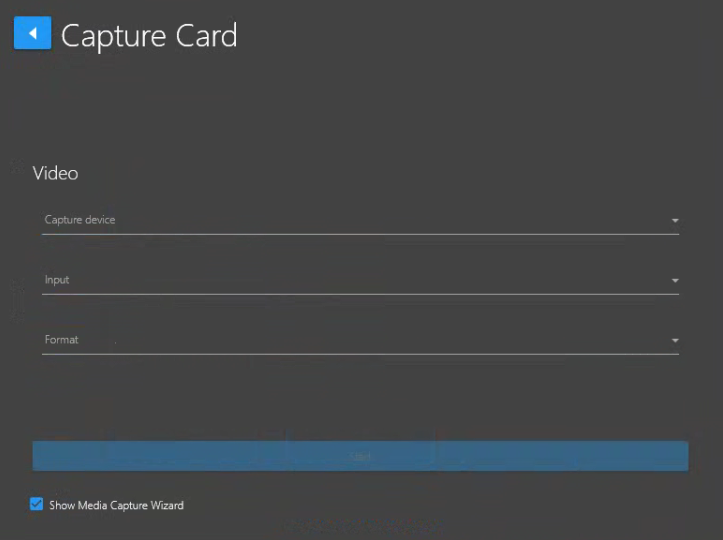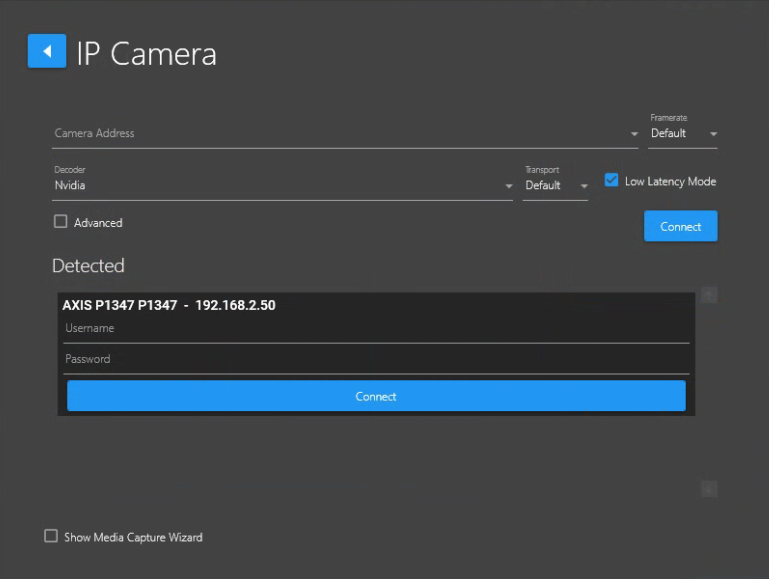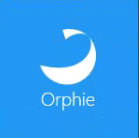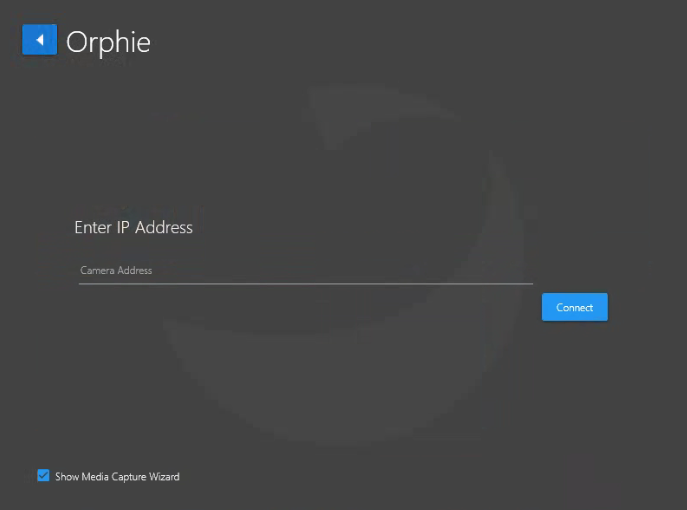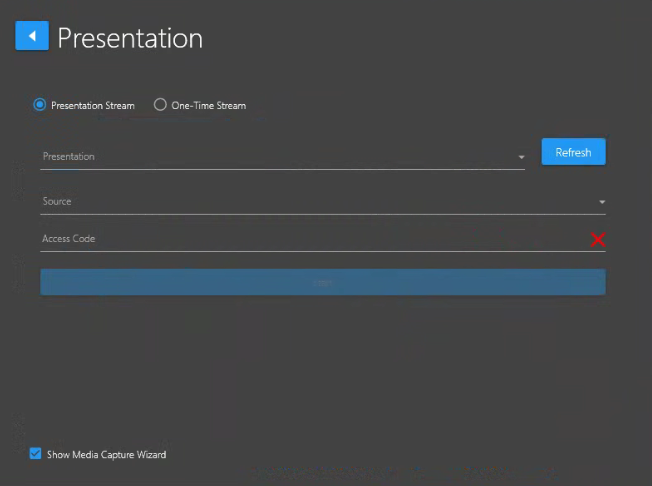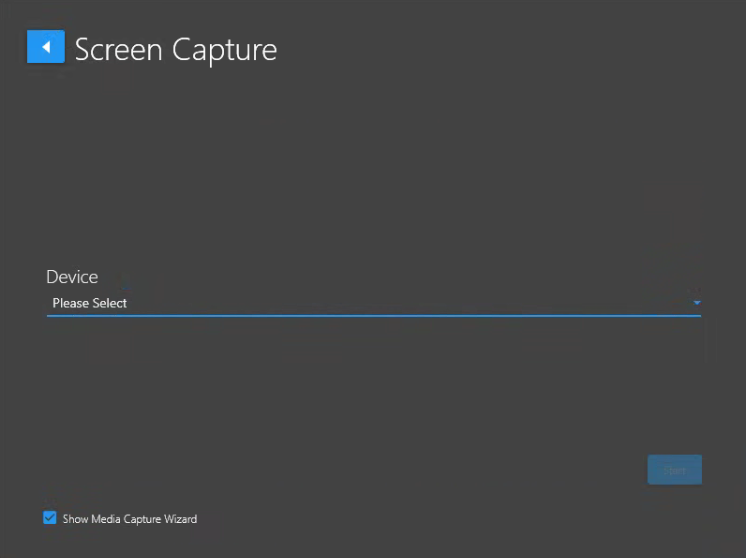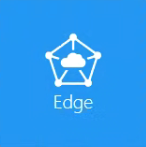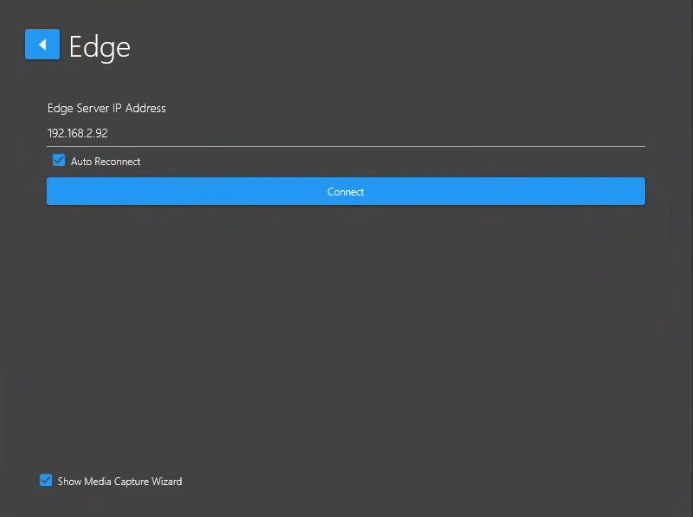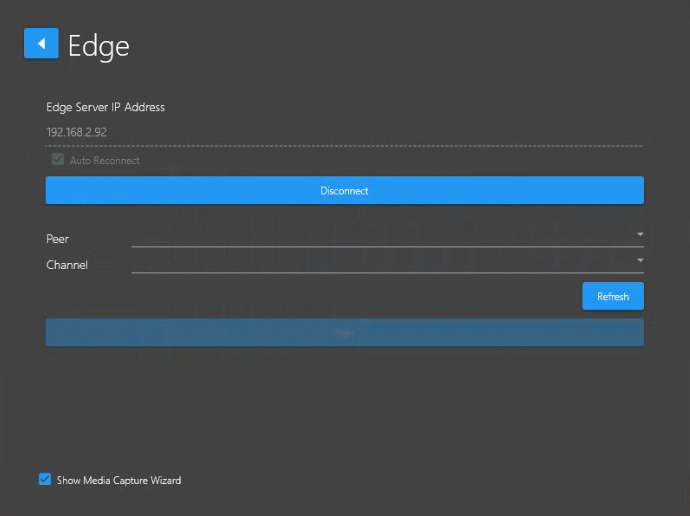Channel Video Inputs
In this section we review each of the DVR+O v7 / SCI Channel Input types and describe each of the features and controls that appear in the UI once a Channel is configured
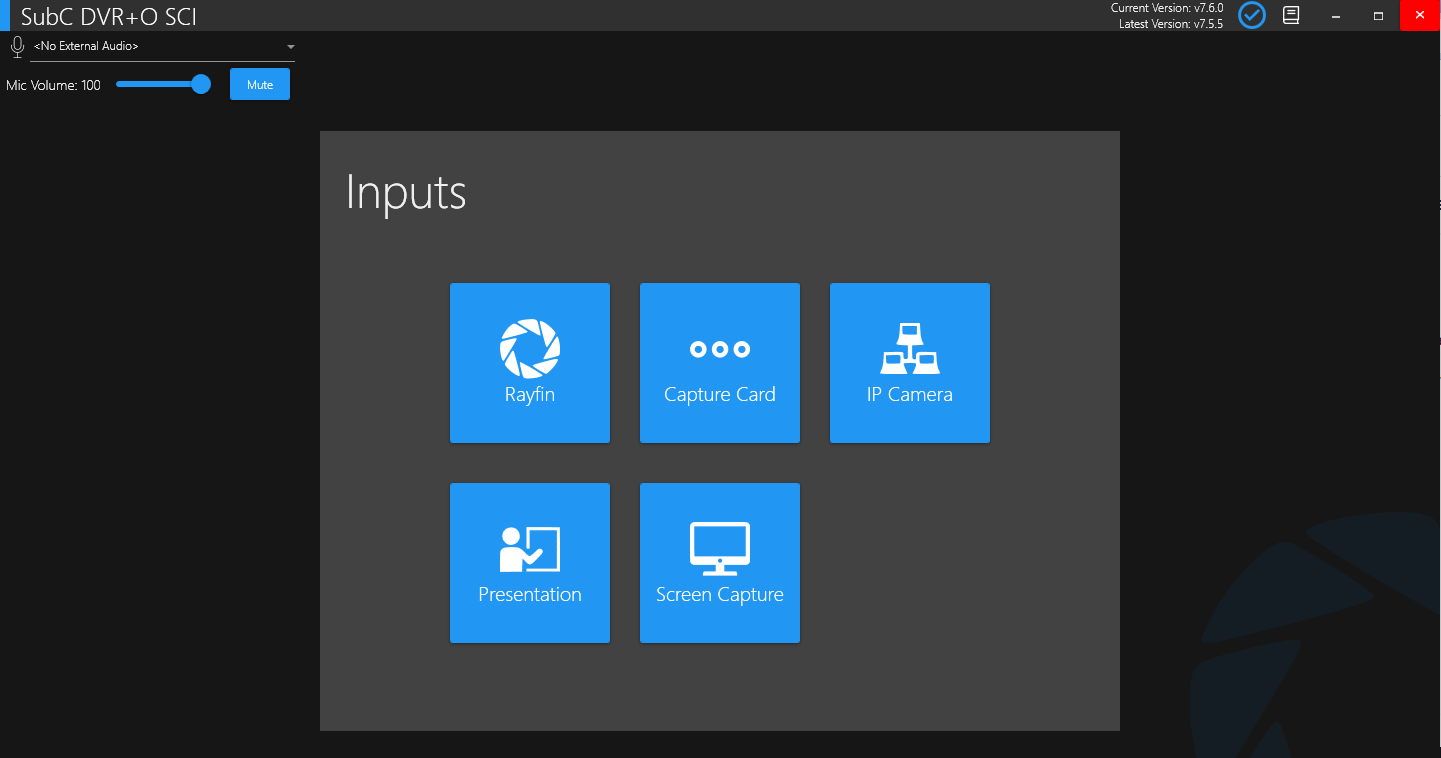
Choose an Input type and configure it.
Below, is an overview of each of these Inputs.
Rayfin
Capture Card
IP Camera
Orphie
Presentation
A SubC Streaming Service subscription is required to enable the Presentation Stream and One-Time Stream features.
Presentations are created in the SubC Streaming Service web application and assigned to a Channel. These Presentations are then accessible in SubC Presentations viewer web application. Also, you can take an active Presentation as video input to a Channel using the Input type Presentation.
Screen Capture
Real-time Image Enhancement

When a Channel is configured with an Input type, the Real-time Image Enhancement “wand” toggle button will appear at the top, right of the DVR+O / SCI UI
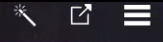
Real-time Image Enhancement is a feature that will help operators get the job done quickly and efficiently by allowing them to clearly see the videos and stills they're capturing in real-time.
The Image Enhancement feature is ideal for water conditions with poor visibility as it helps bring out details in the enhanced video that are normally obscured.
Image Enhancement processes live frames so the framerate is processor-dependent.